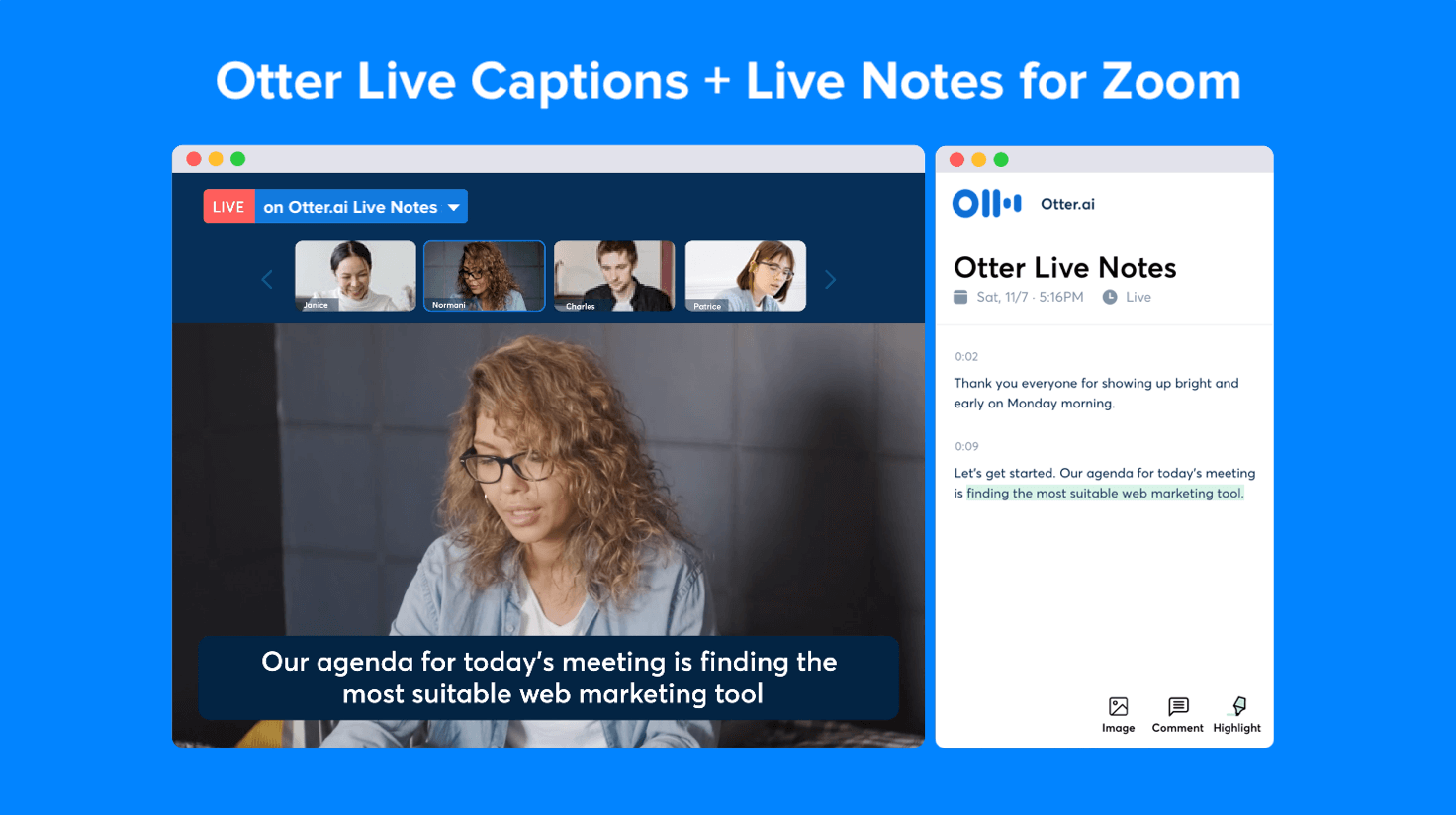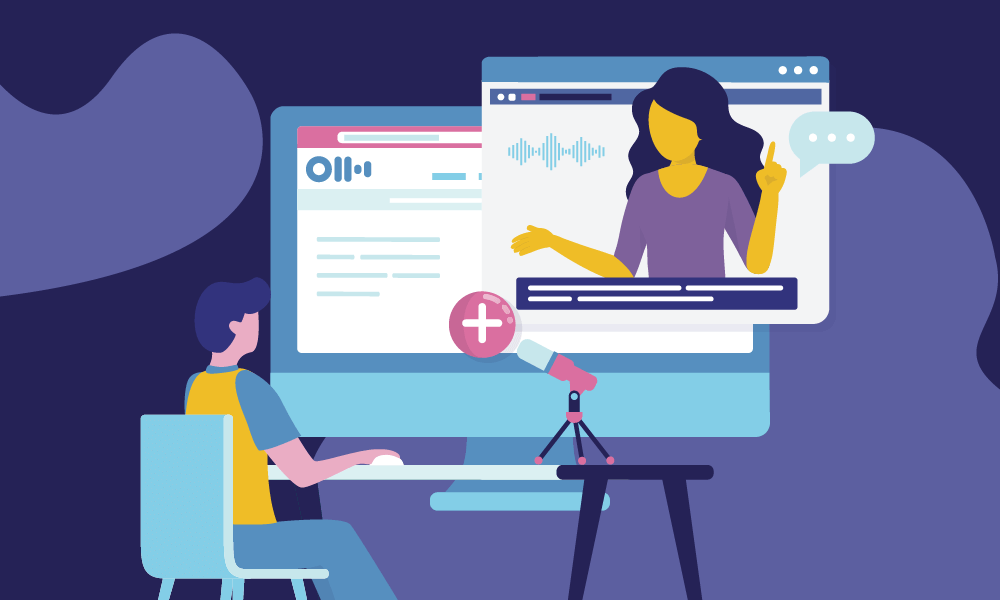Zoom Transcription: How To Transcribe a Meeting Easily and Automatically

Zoom is an office away from the office. This video platform is an integral part of many teams, helping people connect with clients and collaborate with coworkers. But as dependence on remote meetings grows, so does the need for efficient tools to manage — and make the most of — those conversations.
Enter Otter.ai, the tool that can transform virtual conversations into accurate, actionable Zoom transcriptions, saving you time on old-school manual processes.
The benefits of audio transcriptions
Incorporating a new tool into your workflow is a big decision. After all, even the most intuitive technologies have learning curves.
Here are three reasons to switch from manual note-taking to automated transcription software:
1. Increase productivity and eliminate manual note-taking
When you schedule a meeting, you usually want to be present. But taking notes by hand makes it difficult to participate in the conversation, listen to each speaker, and jot down key points and next steps. It's easy to miss important details or lose track of the conversation. You might even scribble a note or two that you can’t understand later on.
Automated transcription software takes the reins in any call, taking notes and providing closed captions for you from beginning to end. And with a full AI meeting assistant, you can increase productivity in more ways — creating everything from a detailed Zoom transcription with key insights to follow-up emails detailing the next steps.
2. Share information with coworkers
Sometimes, team members can't squeeze a Zoom meeting into their calendars. Accurate, searchable audio transcripts let you locate, highlight, and share valuable notes via email or chat — so when you or a team member misses a meeting, you don’t miss the insights.
Many AI tools go further to capture and support your team's knowledge. Beyond recorded meetings, detailed transcriptions, and summaries, Otter AI Chat can answer specific questions and generate content about meetings. This means your team members can comment and participate in real-time, and get meeting-specific insights, even if they’re stuck in rush hour traffic or a busy airport terminal.
3. Create an accurate record of virtual meetings
What happens in meetings shouldn’t stay in meetings. Whether you need to refer to yesterday's webinar or confirm details from a sales call that happened months ago, accurate audio transcripts of your Zoom meetings are invaluable sources of truth.
AI-powered transcription services make it simple to search text, skim through audio transcriptions, and relive meetings with video files. You can also pinpoint information with search functions or generate summaries of the most important parts of the conversation. This way, you never have to rely on your memory to keep your facts straight. Count on accurate, searchable recordings whenever you need a reference.
How to Transcribe Zoom Meetings: Best Options
There are several options to record and transcribe Zoom meetings. Let's break them down:
1. Transcribing Zoom Meetings with Otter
Step 1: Connect Otter to Your Zoom Account
To get started transcribing your Zoom meetings with Otter, you first need to link your Zoom account to Otter. This integration is great, as it means that Otter can automatically transcribe your Zoom calls without any further input from you. Here’s how:
- Go to Otter.ai and log in or create a new account.
- Connect Otter to your Google or Outlook calendar when prompted during account creation. This will authorize Otter to access your Zoom account.
- Alternatively, in your Otter dashboard, navigate to "Meetings", where you can select preferences for recording and transcribing Zoom meetings with Otter.
Once connected, you can set Otter to automatically join and transcribe your future Zoom meetings.
Step 2: Schedule Your Zoom Meeting with Otter Enabled
After linking your Zoom account, make sure Otter is enabled for transcription. Now, you are all set to schedule or start a Zoom meeting, and Otter is set to record and transcribe the session.
- Open Zoom and schedule a meeting as usual.
- Once your meeting starts, Otter will join as a participant and begin transcribing.
This integration means there is a smooth, automatic transcription experience from start to finish.
Step 3: Access and Edit Your Transcription
Once your Zoom meeting draws to a close, Otter will process and finalize the transcription. After that, you can easily access, review, and edit the transcription.
- Go to your Otter.ai dashboard and open the meeting transcript.
- Review the transcription, making any necessary corrections or edits.
- Download or share your transcript with your team.
2. Record in Zoom and upload to Otter
Your team might not always have ready access to their work computer, meaning they need to take a Zoom call from their cell phone or personal laptop. No worries — simply record your meeting and upload it to Otter later. Here’s how:
1. Record in Zoom
- Start recording before enabling screen sharing.
- Join or start a Zoom meeting.
- Click the "Record" button at the bottom of the Zoom window.
- Start recording after enabling screen sharing.
- Join or start a Zoom meeting.
- Click "More" in the meeting controls menu.
- Select "Record" in the drop-down menu.
- Follow the same process to pause or stop recording.
2. Upload to Otter
- Sign in to the Otter.ai website.
- Upload the recording file of your meeting. Otter lets you import existing recordings in the following formats:
- Audio: MP3, AAC, WAV, M4A, WMA
- Video: MP4, AVI, MOV, WMV, MPG
- Turn on email notifications. Otter will email you when the transcription’s ready. Usually, for an hour-long recording, it takes 10–20 minutes to complete the transcription.
3. Review and edit the transcript
- Sign in on the Otter.ai website.
- Select the conversation you want to review.
- Click the play button to begin playback.
- Watch as Otter highlights the corresponding word within the text as the recording plays.
- To jump to a specific word, select that word within the text while the conversation is playing. The audio playback will jump to the word that you selected and play from there.
- Click "Edit" if you'd like to edit the transcript.
- If you're using a desktop web browser, hover over the text you want to change and click the pencil icon when it appears.
- If you're on mobile, click the pencil icon in the top-right corner of your screen.
- Make any edits you want.
- Click "Done" to save the changes.
4. Share the transcript
- To create an invite-only link:
- Select the conversation to share.
- Click the "Share" button.
- Type the names and emails of the people you want to share the link with.
- Select the menu next to "Permissions" and choose the permission settings you want.
- Otter automatically creates a group for you and your coworkers to collaborate on the shared transcript.
- To create a public link:
- Select the conversation to share.
- Click "Share link" (mobile) or "Create a link" (web).
- Copy the link.
- For even more ways to share, check out Otter's help center.
5. Export the file (if needed)
- Click the three dots at the top-right corner of your screen.
- Select "Export Text" from the drop-down menu.
- Choose one of the following formats: TEXT, DOCX (Word), PDF, or SRT (Captions).
- Select "Export Audio" from the drop-down menu.
- Select "MP3."
- For more information on exporting or printing your transcription, Otter's here to help.
How to Get a Transcription through Zoom
Zoom does offer a built-in transcription feature, but it comes with several limitations. It is only available to users with:
- A Pro, Business, Education, or Enterprise account.
- Cloud recording enabled.
Both of which come at an additional cost. Furthermore, Zoom’s transcription quality is often inconsistent, requiring significant manual editing to correct errors, and it lacks the ease of use, searchability, and sharing capabilities found in dedicated transcription tools like Otter.
That said, if you still wish to use Zoom’s native transcription, here’s how:
Enable Transcription
- Sign in to the Zoom web portal.
- Go to "Settings" > "Recording."
- Turn on the "Audio transcript" option.
Record the Meeting
- Start your Zoom meeting normally and click on "Record," then select "Record to the Cloud."
- After the meeting ends, Zoom will automatically generate the transcription.
Access the Transcription
- Once the meeting is over, sign back into the Zoom web portal.
- Head to "Recordings" and select the relevant meeting.
- Click on "Audio transcript." Now, you are able to view, edit, or download the transcription.
While this method does provide a basic transcription, Zoom’s output can be challenging to follow and work with. That’s because, unlike Otter, Zoom’s transcripts are not designed for collaboration, making it harder to search, organize, and share efficiently.
Zoom transcription versus Otter: A direct comparison
Zoom does have its own transcription software built into the platform. If you're on the fence about using Otter to maximize your Zoom recordings, here's how the services compare side-by-side:
Accuracy
Transcription accuracy depends on audio quality. Reverberation, compression, and other issues all affect how well any system hears the words you’re saying. But Otter has built-in features that can detect regional and foreign accents and remove filler words from transcripts — even if the audio’s a little fuzzy. Plus, Otter lets you add vocabulary that may be hyper-specific to your industry, office, or team, making sure it recognizes what you’re saying and takes notes properly.
Pricing
Zoom’s audio transcription services require a Business subscription, which starts at $219.90 a year.
On the other hand, Zoom transcriptions are free for all Otter plans, including a basic free service with 300 monthly transcription minutes on Zoom. Otter’s Pro plan costs $8.33 per user per month and Business plan costs $20 per user per month. Both Otter options have discounts for annual subscriptions, saving you money the more you use it.
Readability
Zoom's transcripts read like a basic script, simply identifying different speakers with timestamps — Otter's transcript design includes the same basic information with more design elements to improve the reader experience, including photos to identify each speaker and formatting that reads more like a chat. Additionally, Otter's AI-powered meeting assistant analyzes the conversation in real time, and providing key insights.
Collaboration
Zoom has a few features that aid collaboration during meetings, like live summaries for tardy team members and analysis features to generate action items. But Otter has features that extend beyond the meeting itself, including automatically posting meeting summaries to Slack, integrating the next steps into workflow tools, and tracking speaker times to encourage more inclusive conversations.
AI capabilities
Otter's AI-powered meeting assistant has more robust capabilities including Otter AI Chat, where you can get meeting-specific insights and content, automated summaries, and action items.
Zoom and Otter: The perfect duo for seamless meeting transcriptions
No matter what type of workspace you’re in, Zoom and Otter make a great pair. Once you activate Otter, it's easy to create Zoom transcriptions for all your meetings and webinars.
Pay attention to sharing important moments with your team. Let Otter make sure every last detail is recorded.
Ready to add Otter.ai to your Zoom meetings? Get started today.