
Otter vs. Fireflies: Which AI Meeting Tool Is Better?
Here’s a guide to Otter versus Fireflies. Discover which AI meeting tool delivers better real-time transcription, smart summaries, and team productivity.
min

Otter vs. Microsoft 365 Copilot: Which AI Meeting Tool Is Better?
Otter versus Microsoft 365 Copilot: See which delivers better transcription, summaries and real-time collaboration.
min

The Rise of AI Notetakers: How Enterprises Stay Secure
As AI notetakers spread across teams, data risks grow. Discover how Otter helps enterprises manage access, compliance, and control.
3 min

Stand-Up Meeting Guide: Purpose, Template, and Tips
Learn how to run a stand-up meeting that keeps your team aligned and productive — with templates, tips, and tools to streamline your daily workflow.
min

How To Integrate Trello With Otter
Integrate Otter with Trello via Zapier to convert meeting notes and key takeaways into organized, trackable work for your team.
min
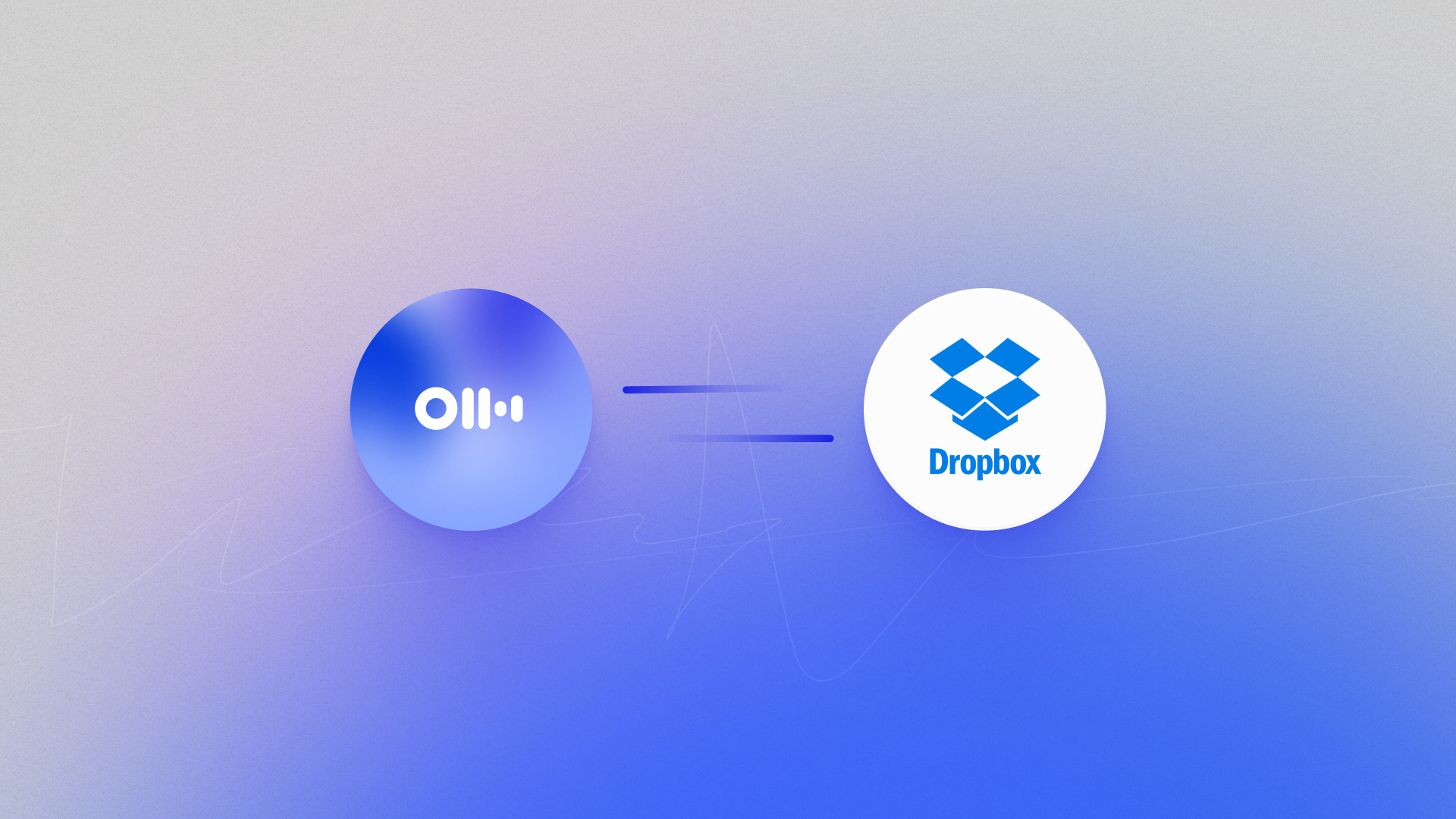
How To Integrate Dropbox With Otter
Integrate Otter with Dropbox to streamline transcription of your meetings, interviews, and video files—all in one place.
min

How To Integrate Notion With Otter
Use the Otter integration with Notion to send transcripts, summaries, and key insights straight to your workspace. Keep your notes organized and your team aligned.
min
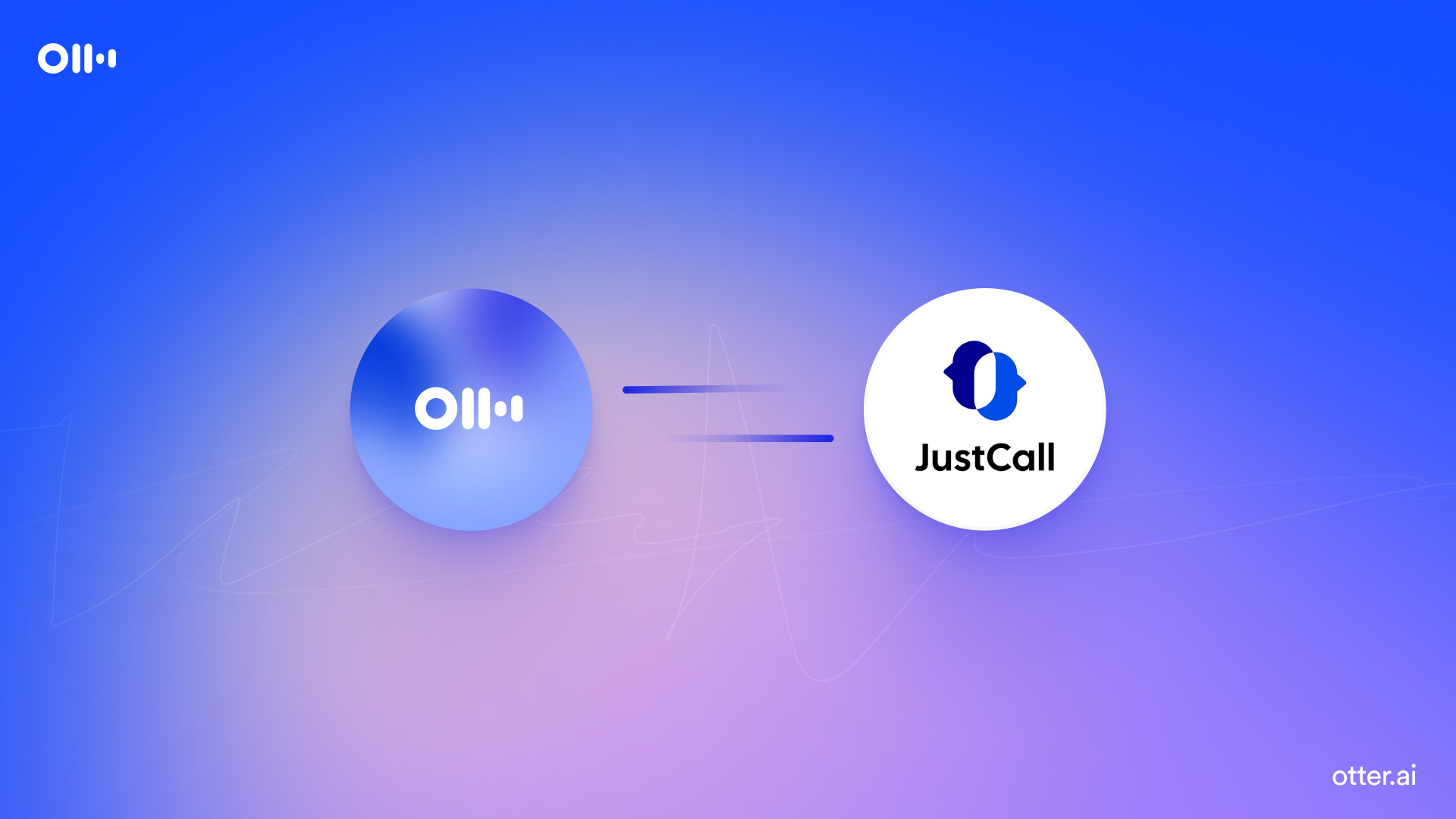
How To Integrate JustCall With Otter
Integrate Otter with JustCall through Zapier to automatically transcribe calls, capture key takeaways, and keep all conversations organized.
min
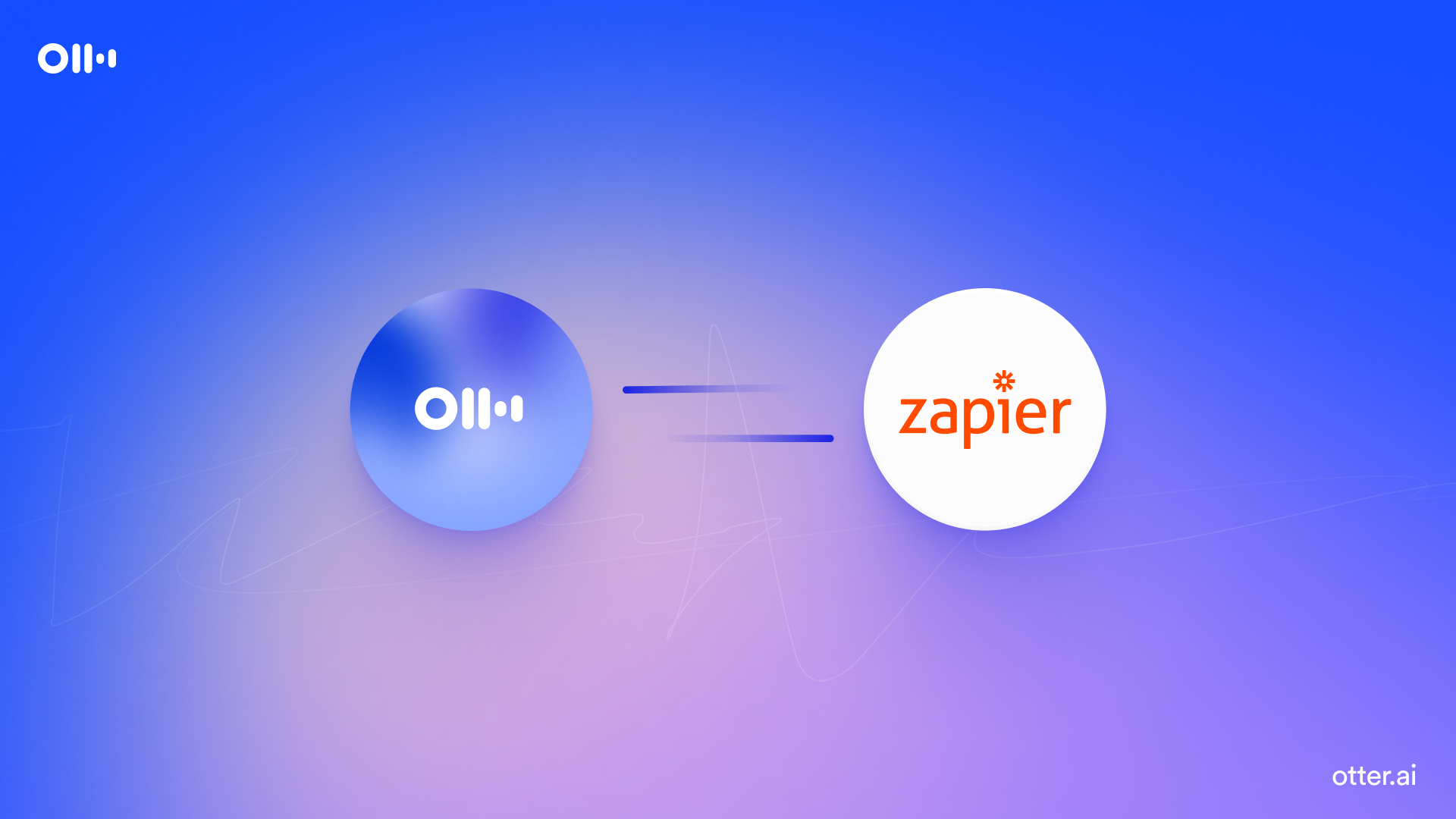
How To Integrate Zapier With Otter
Use the Otter integration with Zapier to automate transcription workflows and sync takeaways with your favorite tools. Save time and boost productivity.
min

How To Integrate Asana With Otter
Integrate Otter meeting notes with Asana to automatically turn them into actionable tasks, keeping your team on track and aligned.
min
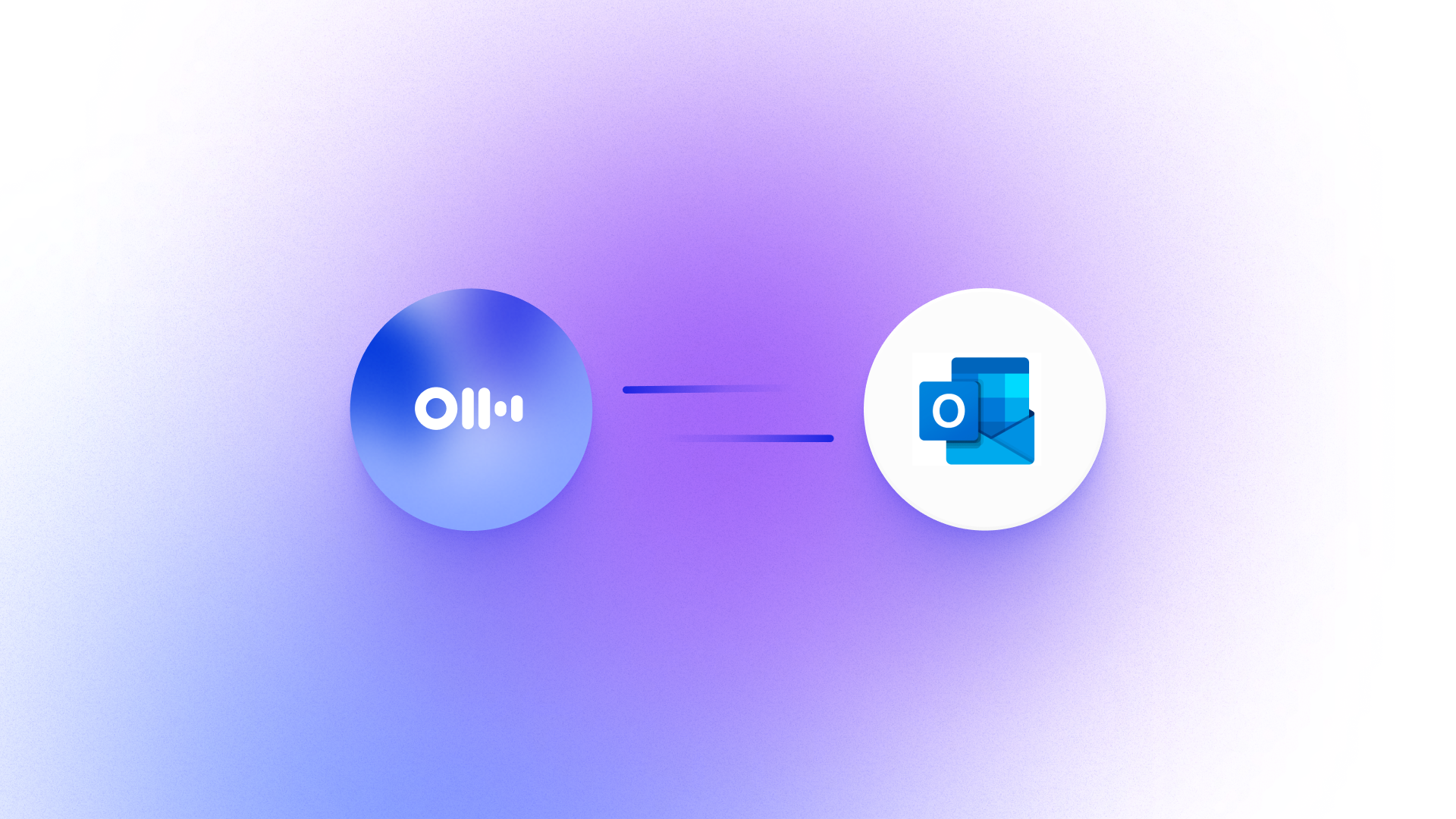
How To Integrate Microsoft Outlook With Otter
Integrate Otter with Outlook to automatically transcribe meetings, get instant summaries, and keep everything organized in one place.
min
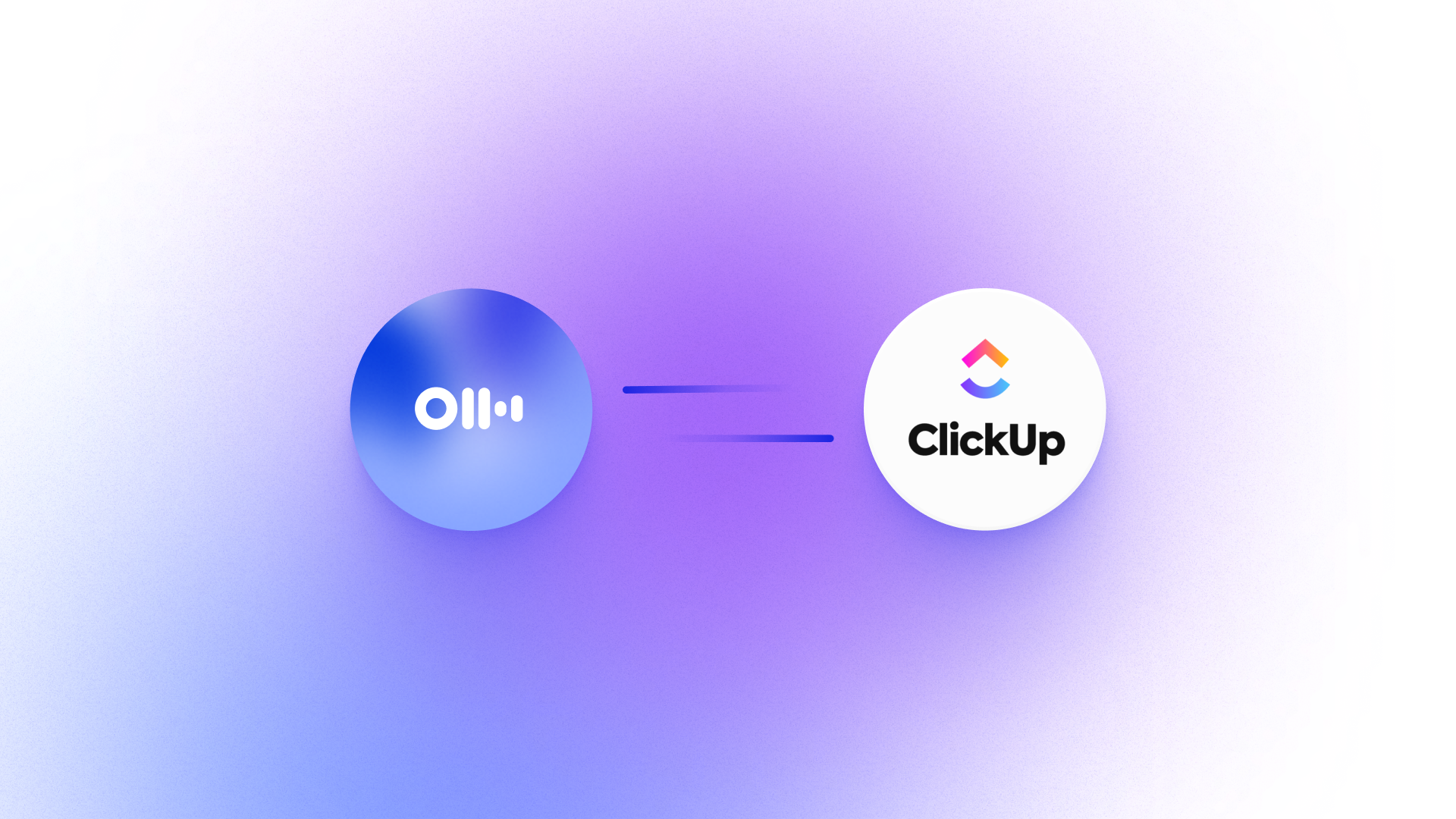
How To Integrate ClickUp With Otter
Integrate Otter transcripts, summaries, and action items with ClickUp via Zapier to keep projects on track and teams aligned.
min

How To Integrate Google Calendar With Otter
Otter and Google Calendar integrate to help you capture every meeting. Get automated notes, instant summaries, and collaborate in real time so you never miss a detail.
min

How To Integrate Google Docs With Otter
Easily integrate Otter meeting notes with Google Docs to store, organize, and collaborate—all in your Google Workspace.
min

Performance Review: Template, Tips, and How to Run One
Run better performance reviews with these tips, templates, and examples. Give clear feedback and simplify the process with Otter.
min

How to Conduct a Candidate Interview: 10 Tips and Questions
Learn how to conduct a candidate interview with expert tips and a customizable template. Plus, discover how Otter helps with real-time transcription.
min



