Stand-Up Meeting Guide: Purpose, Template, and Tips

A daily meeting might sound like a waste of time. It interrupts your day, and it’s rare that you have something to share every single morning.
Daily stand-ups flip the script. These meetings — which are a key part of agile workflows — are quick, focused check-ins that align teams and keep projects moving forward.
Otter’s Team Stand-Up template helps make that structure effortless. It captures your meetings in real time and auto-generates clear, organized summaries so everyone stays on the same page, even if they have to catch up asynchronously.
A well-run stand-up meeting shouldn’t feel like a time sink. Here’s how to run effective meetings that add to your day — not take away from it.
What is a stand-up meeting?
Think of a stand-up meeting as your team’s daily pit stop. It’s a quick, focused way to check in, share progress, and spot any roadblocks before they slow things down.
A typical daily stand-up, also known as a huddle or check-in meeting, typically happens at the same time each morning. Everyone stands — literally or figuratively — and gives a brief update. These meetings are fast (usually under 15 minutes) and structured according to a consistent meeting cadence to set the tone for the day.
The difference between a stand-up meeting and a daily scrum is subtle. In a daily scrum, the scrum master leads the team through a structured check-in, focusing on the sprint backlog and sprint goal. A stand-up meeting gives agile teams more flexibility — any team can run one, and the format can adapt to their needs.
No matter your stand-up meeting format, most teams follow a simple script built around three key questions:
- What did you accomplish yesterday?
- What will you work on today?
- Are there any obstacles preventing your work?
These quick status updates help spot blockers early so you can adjust and move forward faster. Whether you’re collaborating on a Kanban board or attending from a different time zone via Zoom, a solid daily stand-up meeting keeps your team focused and up to speed.
4 benefits of stand-up meetings
A well-run stand-up meeting may only last 15 minutes, but its impact can carry your team through the entire day. Here’s how these quick check-ins can help your team move faster and communicate better:
1. Increase efficiency
A daily stand-up meeting starts the day with focus. Instead of jumping between email threads and task boards, everyone gets a moment to reset, check in, and prioritize the right tasks. This small routine can boost team efficiency, especially when meetings are short and structured.
2. Improve team communication
Stand-ups give team members a space to speak up. Everyone hears what’s in motion and where the team needs support, which gives everyone the chance to support each other.
Using Otter during your stand-up meeting means you can also capture the entire conversation automatically, turning it into a searchable transcript with clear action items and updates. Nobody’s out of the loop, even if they can’t attend.
3. Boost transparency and accountability
When everyone shares what they’re working on — and what’s getting in the way — there’s no guesswork. The team aligns on shared goals, and everyone stays motivated to follow through. Plus, a clear stand-up meeting format brings enough structure to keep things clear without feeling micromanaged.
4. Surface blockers early
Waiting until a quarterly review to discover what’s gone wrong is too late. Daily check-in meetings help you catch obstacles or dependencies before they snowball. That means faster problem solving and smoother sprints.
6 best practices for effective stand-up meetings
Running a daily stand-up meeting is straightforward, but these quick check-ins can easily go off the rails without the proper structure. If your stand-ups run long or leave people wondering what the point was, these tips can help:
1. Let Otter take notes so you can stay present
Taking notes while trying to talk, listen, and keep the meeting on track leads to distractions and missed details. Otter Meeting Agent joins every meeting for you and automatically captures the conversation with a recording and transcript. It uses a built-in stand-up meeting format to organize key updates and action items so nothing slips through the cracks — and you can stay focused on the conversation.
2. Share the meeting agenda ahead of time
Even for a short chat, a daily stand-up agenda gives everyone a sense of what to expect. Team members can come prepared and avoid any awkward pauses or off-topic detours. Plus, if someone can’t make it, Otter’s searchable transcript and highlights let them catch up with the agenda asynchronously without missing a beat.
3. Use the same meeting time every day
Consistency is key. Holding your stand-up meeting at the same time each day builds a predictable cadence so everyone knows when to join. It also sets a reliable rhythm for checking progress and tasks.
4. Keep it short and focused
Aim to keep your daily stand-up meeting under 15 minutes. Avoid deep dives or problem-solving. Those can happen after the meeting or in a follow-up thread so you don’t waste time.
5. Stay on topic
It’s easy for a quick check-in meeting to turn into a longer conversation. A designated facilitator — like a scrum master — guides the flow and gently redirects when the conversation drifts. Use a “parking lot” list to track any off-topic discussions you want to revisit later.
6. Make remote-friendly adjustments
If your agile team spans multiple time zones, a fixed meeting time might not work for everyone. In that case, consider rotating time slots or letting people share updates asynchronously.
But it’s okay if not everyone can join every time. With Otter, you can keep everyone on your scrum team aligned — live or not — through searchable transcripts and shared highlights.
Stand-up meeting template and examples
If your stand-up meeting keeps drifting or running long, a consistent structure makes all the difference. With Otter’s Team Stand-Up template, you can capture and organize this structure automatically — plus, Otter automatically recognizes details like action items and key definitions for easy next steps.
Here’s a general template you can adapt to your team’s workflow, whether you’re in a daily scrum, using a Kanban board, or just hopping on a quick call to check in.
Quick snapshot
Start with a brief overview of what’s happening across the team. What’s moving? What’s stuck? What needs a closer look? This pulse check sets the tone for a focused conversation.
Example:
“The team is wrapping up final tasks for the current sprint. We’re in sync on most deliverables, though testing is running behind. We may need to reassign a few tasks to stay on track.”
Action items
List a few high-priority tasks that need follow-up.
Example:
- Finalize homepage banner copy before Friday
- Sync with DevOps to resolve staging issue
- Set up meeting with product to align on feature scope
Team updates (by person)
Have each team member answer the three core questions mentioned earlier. Otter can tag speakers and organize this section automatically, so don’t worry about noting things down in detail.
Example:
Sofia:
- Yesterday: Completed initial user onboarding flow
- Today: Starting API integration for payment system
- Blockers: Waiting on credentials from the security team
James:
- Yesterday: Closed out three support tickets
- Today: Finalizing campaign briefs for Q3
- Blockers: None
Sprint priorities
Clarify what’s most important to finish before the sprint ends. This can come from the sprint backlog, Kanban board, or ongoing task board.
Example:
“The main priority this week is to complete the backend integration for the billing module. We also need to finalize the user settings UI to close out the sprint goal.”
Cross-team dependencies
Note any tasks, requests, or updates that involve another department or stakeholder.
Example:
“The design team will update the icons by Thursday, and marketing needs the developer handoff by Monday. We’re waiting on the data team’s report for new user segmentation.”
Challengers and Blockers
Summarize any roadblocks or open issues that need escalation or discussion after the meeting.
Example:
“Delayed testing due to infrastructure changes. This may push back the release by a day or two. The product team needs to review the impact.”
Let Otter stand in for your stand-up
Daily stand-up meetings should keep your team aligned, not buried in note-taking or trying to remember what you discussed. That’s where Otter comes in.
With the Otter Meeting Agent and Meeting Types, you get an automatic, structured summary of your stand-ups — including key updates, blockers and action items — ready to share when your meeting ends. Insights are easy to share, even for people who can’t attend.
Stay focused. Keep moving. Let Otter handle the rest. Try Otter today.















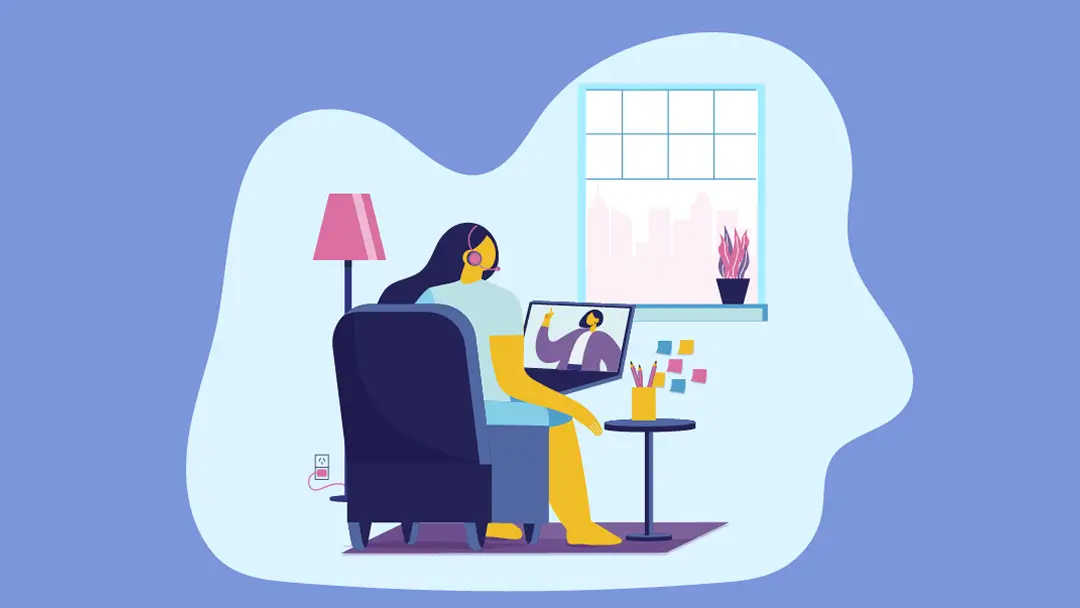
.png)




