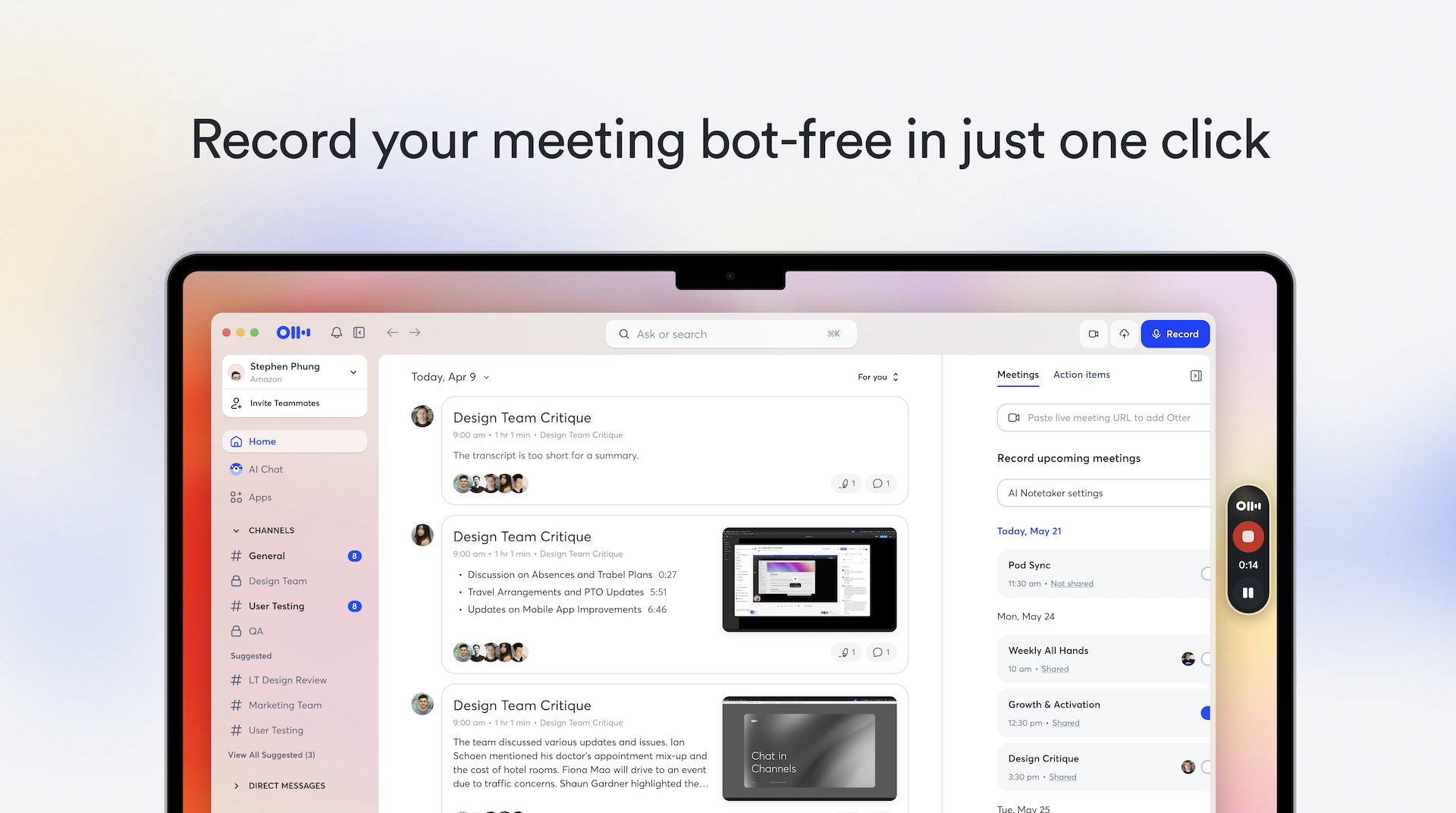What Is an Objective Summary? How To Write One

An objective summary is a clear, concise restatement of a piece of content's main ideas. And while it sounds easy, writing a good summary is trickier than it seems. To capture the essence of the content without oversimplifying it, you have to strike a balance between brevity and clarity.
But getting the hang of this skill pays dividends. It helps you understand the material better and share information in a way that’s easy for others to digest.
Let’s explore what an objective summary is and how to write one step-by-step. We’ll also provide some examples of solid objective summaries and a few helpful tips.
What is an objective summary?
Objective summaries give readers a quick overview of the material being summarized. Think of them as a summary of a summary. They’re often used in academic and professional contexts where you’re dealing with reports, meetings, or presentations that are long and complex.
Say you have a check-in meeting where different teams give project updates on their projects. An objective summary of the meeting would capture the gist of each update — like the current status, any challenges faced, and upcoming milestones — while omitting extra details.
Objective summaries have three main components:
- Main idea: The core message or theme of the material
- Key details: Important facts, examples, or data that support the main idea
- Conclusion: Any final thoughts, recommendations, outcomes, or decisions
Objective summaries must be accurate and neutral. That’s why they’re called “objective” summaries. Focus on the facts and avoid including your personal opinions or biases. Objective summaries should also be clear and concise — quick to read and easy to understand so readers can grasp essential information without wading through pages of notes.
How to write an objective summary: 5 key steps
Now that you know what an objective summary is, let’s talk about how to write one. Follow these five steps:
1. Understand the material
Before you start summarizing, you need to fully understand the material. This is crucial because if you don’t grasp it, you might miss important points or misinterpret the meaning.
Take your time reading or watching the content, and if necessary, take notes. If you’re summarizing a discussion or meeting, use Otter to record the conversation — it generates notes in real time to help you follow along.
2. Find the main ideas
Now, identify the core message and key points of the material. What’s the main argument or theme? What are the supporting details that explain or reinforce this idea? For example, if you’re summarizing a sprint retrospective, you might focus on key takeaways like what went well, what didn’t go as planned, and how you plan to improve next time.
Otter can help with this part of the process, too. It makes it easy to spot important details by automatically organizing the transcript into key sections with informative titles. You can manually highlight main ideas in the transcript or ask Otter AI Chat to summarize takeaways and action items.
3. Summarize in your own words
Put the key points into your own words. As you write, aim to keep things clear, neutral, and to the point. Imagine you’re explaining the material to someone who wasn’t there for the meeting or hasn’t read the document you’re summarizing. Give them just the facts — not too much or too little, but just enough to get the gist across.
Write your summary in paragraph or bullet point form. You might find it helpful to use an objective summary template like this:
- Type of content (a meeting, report, or presentation)
- Who wrote or delivered the content
- Main idea
- Key supporting points
- Conclusions (wrap-up discussion, final outcomes, next steps, or decisions)
If you’re short on time or want a head start, you can use Otter AI Chat to generate a summary based on the transcript.
4. Review for accuracy
Once you’ve written the summary, review it to make sure you’ve captured the main points accurately. Cross-check with the original material to avoid missing anything or distorting the meaning. Or, ask Otter AI Chat to double-check your summary. It can help you spot anything you might’ve overlooked.
5. Edit as needed
Finally, give your summary a once-over, looking for clarity, brevity, and flow. Edit any awkward sentences or unclear parts to ensure the summary is easy to read. Tighten up your sentences and smooth out transitions, too, so your summary is polished and professional.
If needed, you can use Otter AI Chat to refine or reformat the summary. Just say something like, “Make this more concise,” or, “Can you improve the flow?”Otter will handle the edits for you.
Objective summary examples
To show you what a solid summary looks like, here are a few real-world examples based on different types of content. Notice how each one sticks to the main ideas, leaves out personal opinions, and stays clear and concise.
Example 1: Meeting Summary
In a product development meeting, team leads gave progress updates on their current sprints. The engineering team reported that core features were completed ahead of schedule. The design team shared new wireframes for the mobile app, and marketing outlined the timeline for the upcoming launch campaign.
Then, challenges across cross-team communication were briefly discussed, and a plan was set to streamline updates through a shared Slack channel. The meeting wrapped up with a reminder about next week’s user testing.
Example 2: Report Summary
The fourth-quarter sales report detailed revenue performance across regions. The Northeast saw a 12% increase in sales, driven by a new client acquisition strategy. The West region experienced a slight decline due to supply chain delays.
The report also highlighted top-performing sales reps and outlined areas for improvement, including customer follow-up consistency. Recommendations included investing in CRM training and adjusting targets based on regional trends.
Example 3: Presentation Summary
A student gave a classroom presentation on the history of the printing press and its impact on communication. The talk explained how Johannes Gutenberg’s invention revolutionized access to books in the 15th century, leading to increased literacy and the spread of ideas across Europe.
The presentation highlighted key events, such as the publication of the Gutenberg Bible, and included images of early printing machines. It ended with a discussion of how printing technology evolved into what we use today.
5 tips for writing objective summaries
Writing effective objective summaries gets easier with practice. Here are five tips to help you craft clear, concise, and neutral summaries every time:
1. Use Otter
Otter is a game-changer when it comes to summarizing. No matter what you need a summary of — whether it’s a meeting, a college lecture, or even a conversation between friends — Otter can help.
Use Otter to take notes in your meeting or upload your video or audio file to Otter, and it’ll automatically transcribe every word, generate a summary, and highlight key action items.
Otter also makes sharing your summaries quick and easy. Otter can auto-share meeting notes and summaries with colleagues, classmates, or collaborators. Export and organize the notes however you like.
2. Maintain a professional tone
Even though you’re writing in your own words, keep the tone professional and neutral. Avoid injecting personal opinions, jokes, or unnecessary commentary. This helps your audience easily digest the content without distractions.
3. Avoid over-summarizing
While you should keep the summary concise, don’t oversimplify. Include enough context so that the reader can fully grasp the message. If you remove too much detail, you risk confusing the audience.
4. Use clear transitions
To ensure your summary flows smoothly, use clear transitional phrases like “first,” “next,’ and “finally.” These logically organize the summary, which helps the reader follow and understand the flow of information.
5. Keep your audience in mind
Consider who will read the summary. This influences how much detail to include and what language to use.
For example, if your summary is for colleagues in a professional setting, you may want to focus on key action items and business-related details, using a more formal tone. On the other hand, if your audience is a group of students or casual readers, you might choose to simplify technical terms and provide more context to help them understand the main ideas.
Ready to streamline your summaries? Try Otter AI Chat now
With Otter, it’s easier than ever to create summaries that capture the essence of any conversation. Its AI-powered note-taking and summarizing features help you focus on the key points, while its sharing capabilities make collaboration a breeze.
Otter also automatically highlights action items from your conversations so you don’t miss a beat. Plus, you can ask Otter questions about the content, and it provides insightful answers to help you understand the material better. Try Otter today.