Otter.ai for Clubdeck


Try Otter today
300 monthly transcription minutes
30 minutes per conversation
3 audio or video file imports

Try Otter for enterprise today
Industry leading transcription
Advanced AI Chat
Custom integrations & workflows

Intelligent, voice-activated, meeting agents that directly participate in meetings answering questions and completing tasks - to make capturing, understanding, and acting on conversations effortless. Learn more about what’s new here.

Transcribe, highlight, & share Clubhouse live!
- Sign in or create a free account (via email only)
- Click the Record button to start transcribing
- Click Stop in Otter or Close transcript in Clubdeck to stop
300 monthly transcription minutes
30 minutes per conversation
3 audio or video file imports

Industry leading transcription
Advanced AI Chat
Custom integrations & workflows

Related posts

Otter.ai expands in Japan in partnership with NTT DOCOMO
Otter.ai to Bring AI-Powered Meeting Note Collaboration Service to Japan in partnership with NTT DOCOMO
min

How to transcribe any video meeting with Otter.ai
To easily transcribe a video meeting LIVE with Otter.ai, all you have to do is follow these 4 simple steps...
min

How to transcribe a video on a Mac with Otter.ai
The easiest way to transcribe a (live) video on a Mac without playing the sound on speaker mode is by using Otter.ai - here's how...
min

Login Help
Wondering why you log in and you see a free Otter Basic account without the conversations you saved? You probably logged into the wrong account or ina
min

Two-Factor Authentication for All Otter Plans
Starting today, two-factor authentication is now available for all Otter plans (Basic, Pro, Business, and Enterprise) at no additional cost.
min

How to unhide your Apple ID email in Otter
How to unhide your Apple ID email in Otter so that you will receive conversations shared to your real email address, and people you share to will recognize it's from you.
min
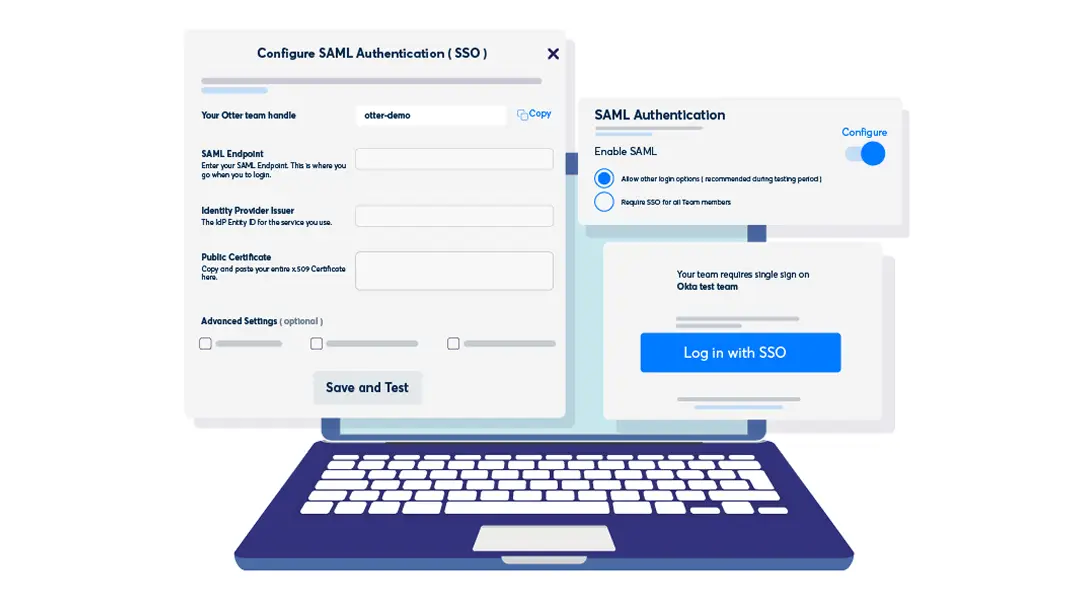
How to configure SAML single sign-on (SSO) in Otter.ai
SAML-based single sign-on (SSO) gives members access to Otter through an identity provider (IDP) of your choice.
min

Otter AI Chat: In Your Meetings
Otter AI Chat is collaborative AI intelligence that acts as a meeting participant instantly answering questions, collaborating with meeting participants, and generating content based on meeting data.
min

Featured Student - Clara Kelley
Clara Kelley was skeptical of Otter when a classmate first recommended the app to her during a class where she was conducting...
min

Otter: The Best AI Meeting Assistant That Streams Live Meeting Transcripts to Everyone
Otter Meeting Agent is Otter’s advanced, voice-activated AI agent that joins meetings live to provide real-time transcription, answer questions, schedule follow-ups, and draft emails, going beyond note-taking to boost productivity.
min

The Art of Closing Sales: Tips and Techniques for Sales Leaders
Closing sales is an essential part of any successful sales strategy. It's the point where all your hard work in building relationships, identifying needs, and presenting solutions comes to fruition.
min

How to Use AI to Summarize Transcripts
Learn how Otter boosts your productivity by providing summarized transcriptions of your meetings, lectures, favorite podcasts, and more.
min

Mastering the Art of the Meeting Recap: An Essential Guide
Write effective meeting recaps to keep your team aligned and productive. Discover tips, examples, and templates to capture key points and action items.
min

Transcription Technology that Can Make Your Work Environment More Inclusive
Transcription technology can be a valuable tool for creating more inclusive work environments, particularly for individuals who are deaf or hard of hearing, or who have difficulty speaking or understanding spoken language.
min

How to Transcribe Zoom Meetings with Otter.ai
Transcribe your Zoom meetings in real-time using Otter.ai while collaborating with your team and reviewing meeting notes.
min


