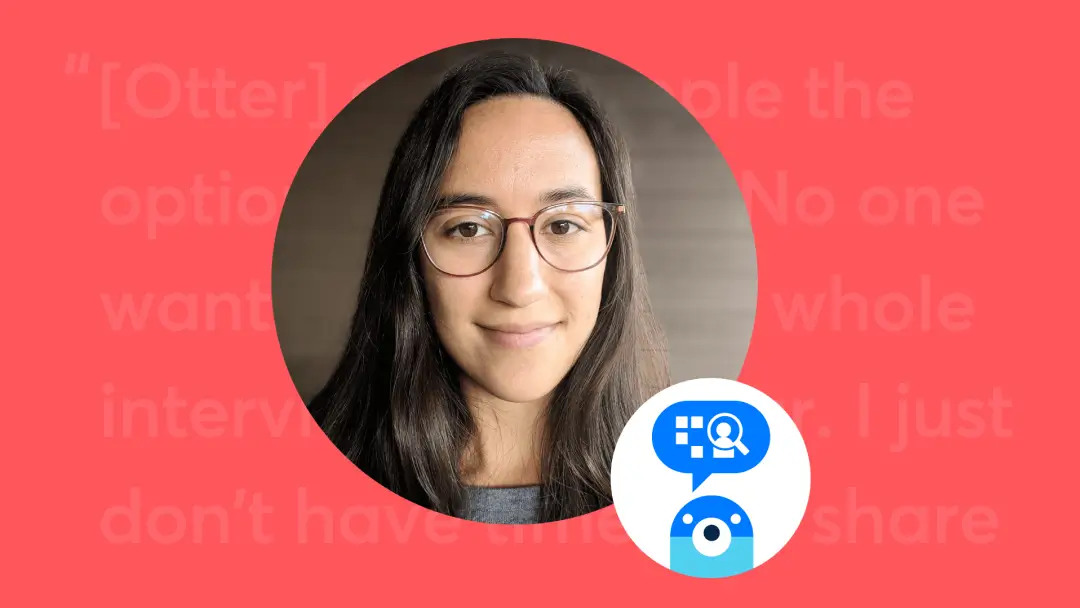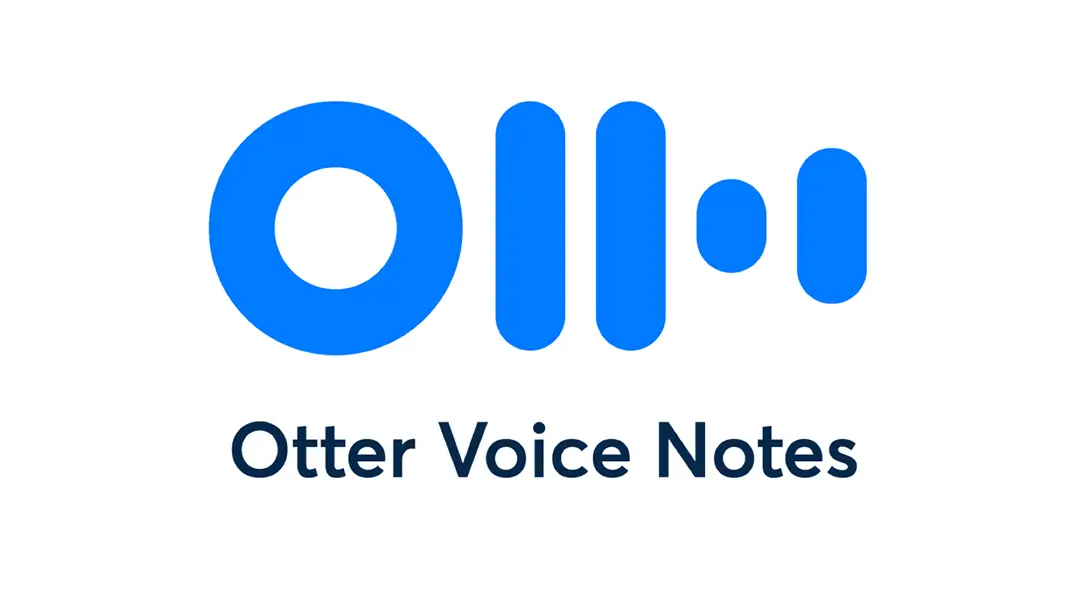Mastering Asynchronous Communication: Examples and Best Practices

Remote and hybrid work aren't going anywhere, but our communication habits haven't kept up. We cram calendars with meetings, drown in Slack notifications, and burn out chasing updates that should’ve been clear from the start. Most teams aren’t collaborating — they’re reacting, switching contexts all day without ever getting to real work.
Asynchronous communication flips the script by creating space for focus, thoughtfulness, and better workflows. It shifts the burden of communication from real-time reaction to deliberate contribution. This subtle change dramatically improves how teams think, plan, and execute.
Here’s a guide to async communication, why it matters, and how to implement it confidently (with the right tools).
What asynchronous communication is (and why it matters)
Asynchronous communication refers to any type of communication that doesn’t happen in real time. For example, instead of responding to a message right away, the respondent can wait until it’s convenient for them. It works well for remote work, but it’s also great for all kinds of teams across email, recorded video updates, and shared docs.
This strategy gives team members room to prioritize their time and communicate with purpose. Shifting to at-your-own-pace workflows can relieve the pressure to be “on” all the time, which can lead to more productivity.
Other benefits of communicating asynchronously include:
- Fewer meetings: Replace 30-minute catch-ups with a two-minute voice note using the Otter mobile app.
- Better deep work: No more constant pings breaking your flow.
- Global collaboration: Asynchronous communication avoids timezone headaches because everyone replies when it works for them.
- Thoughtful input: People can process and respond with clarity, not just speed, which leads to more effective discussions.
- Documented decisions: Asynchronous communication tools naturally create a searchable paper trail. This avoids misunderstandings and offers a reliable source of truth for everyone.
Synchronous vs. asynchronous communication
Synchronous and asynchronous communication happen in different ways. Synchronous is real time — think video calls, in-person meetings, or live Slack chats. It’s best for moments where emotional nuance and clarification need to inform the conversation. Performance reviews, delicate feedback, and fast-moving decisions all fall into this category.
On the flip side, asynchronous communication happens with a delay. Teammates send a message, and recipients respond when it suits them. This style supports deep work, fewer interruptions, and a flexible schedule that accommodates time zone differences for remote work.
Here are some examples of asynchronous communication and synchronous communication to clarify the difference:
- Zoom or phone calls (synchronous): Calls are great for team huddles, but not necessary for short requests or project updates.
- Otter transcriptions and summaries (asynchronous): With Otter, you can record a meeting once and share it widely after. This keeps everyone in the loop without another meeting.
- Project notes (asynchronous): When important notes are in documents everyone can access, they can capture evolving ideas without wasting time.
- Email (asynchronous): Emails are still reliable for formal updates or long-form communication.
Choosing the right format can make or break a project’s clarity, momentum, and overall success. Use synchronous communication when emotional intelligence matters (like performance feedback) or when collaboration requires momentum (like brainstorming). Use asynchronous communication when time zones make live communication tricky or you want to minimize distractions.
Either way, the goal isn’t to replace all meetings. It’s to make space for the ones that matter and shift the rest to async.
6 best practices for asynchronous communication
Async works best when everyone plays by the same rulebook. If only part of your team is aligned on using it for a certain project, while others are unsure or quietly resisting it, the whole system breaks down. Clear expectations, shared tools, and team-wide buy-in turn asynchronous communication from an idea into a productive habit.
Here’s how to set your team up for success:
1. Use the right tools
Async communication only works if your tools support it. Start with Otter. It automatically records meetings and turns them into summaries and action items your team can review anytime — no live recap needed.
From there, layer in a few core platforms to round out your stack, including word processors (like Google Docs) and project management tools (like Asana). Each one solves a different piece of the async puzzle. Together, they build a smoother, more self-sufficient team.
2. Be clear and concise
Async communication doesn’t allow for follow-up on the fly, so your message needs to be self-contained. Get to the point quickly, lead with context, and format for skim-readers. Instead of “Here’s what I was thinking,” try “We should launch async-only standups via Loom. Here’s why...”
3. Share context upfront
Don’t make teammates dig. Frame your message with background: Who is this for? Why now? What decisions need to be made? Context reduces back-and-forth and speeds up alignment.
4. Set expectations for response time
Async doesn’t mean “whenever.” Without clear timelines, messages get lost or deprioritized. Let people know exactly when you need a response and why it matters.
Clarify what’s urgent, and when a response is due (whether it’s EOD today or next Friday).
Make expectations explicit — for example, “Please reply by Friday so we can finalize Monday.”
5. Create a searchable knowledge base
Because information needs to be as accessible as possible, async is about both communication and documentation. Over time, you’ll build a library of reusable, evergreen material that helps onboard new hires, answer FAQs, and align your team without starting from scratch.
6. Model the behavior
If you're a manager, show your team what async looks like in action. Record updates in Otter. Post decisions in Notion. Lead out loud, and make it easy for others to follow. Culture change starts with action, not policy.
6 best tools for asynchronous communication
There’s no perfect stack that works for everyone, but these tools make async strategies smoother, smarter, and easier to scale:
1. Otter
Otter is your async command center. Record, transcribe, and summarize meetings automatically to keep everyone in the loop at all times. Plus, share highlights and action items instantly — no follow-up required. This is especially helpful if you share meeting notes often or need to inform other parties (like stakeholders) about key decisions.
2. Loom
With Loom, you can send quick video updates with screen share and webcam. This is ideal for walkthroughs, proposals, or personal messages without a call. Sales and product teams often use Loom to share updates clearly and visually.
3. Google Drive
Use Docs, Sheets, and Slides for collaborative work that’s always accessible, editable, and version-tracked. It’s great for feedback loops on drafts or project planning without a meeting.
4. Notion
Notion is a central hub for wikis, project briefs, and everything else your team needs to access on demand. It’s especially valuable for onboarding new employees or aligning cross-functional teams.
5. Slack
Messaging apps like Slack are key to any good async strategy because they allow for constant but not real-time communication. Use quick messages, threads, and status updates intentionally, and encourage non-urgent updates in public channels for transparency.
6. Asana
With project management tools like Asana, you can assign tasks, add comments, and track deadlines — all without needing to talk it out live. Keeps work moving forward even when everyone’s on a different schedule.
Common pitfalls of asynchronous communication
Even the best asynchronous workflows can break down without the right habits and tools in place. Here are some of the most common ways async communication can go off the rails — and how to avoid them:
Lack of clarity
Because there’s no instant feedback loop, vague messages can create delays and confusion. Always assume your message will be read without additional context. Be explicit, structured, and action-oriented.
Tool overload
Using too many platforms can lead to fragmented communication and lost information. It’s easy to end up with decisions scattered across email, Slack, and six different docs. Consolidate where possible. Otter, for example, lets teams centralize meeting transcripts and action items in one searchable place.
No follow-through
Async works when people respond in a timely manner. But without norms and expectations, replies can lag — or never arrive. Set and enforce clear timelines whenever you can. Phrases like “Needs feedback by Thursday” can build accountability.
Overcorrecting to 100% async
Not everything should be done asynchronously. Skipping real-time connection entirely can lead to isolation, misalignment, or missed emotional cues. The best teams use async by default and sync when it really counts.
Otter makes async work better
Time is a team’s most limited resource, and meetings burn through it fast. Asynchronous communication gives you that time back. It keeps momentum going even when calendars don’t align — and it makes the best ideas more likely to surface.
Otter makes that shift possible. It captures conversations, turns them into clear, shareable summaries, and keeps everyone aligned (without adding more to anyone’s plate). With Otter, async becomes second nature and your team moves forward without missing a beat. Start for free.