AI for Accessibility: Understanding Its Impact and Applications

Artificial intelligence isn’t just for chatbots and self-driving cars. It’s also changing how people with disabilities interact with the world.
From AI-powered screen readers to speech recognition and transcription tools, this technology is making everyday tasks more accessible. As a result, people with disabilities enjoy boosted independence and greater access to opportunities that might have previously been out of reach.
And AI accessibility solutions are only getting better. Keep reading to learn how AI can help people with disabilities navigate school, work, and daily life.
What are AI accessibility tools?
AI accessibility tools use artificial intelligence to make the world more inclusive for people with disabilities. Various types of AI assistive technology help people overcome barriers that once made daily tasks difficult. For example, AI-powered screen readers accurately describe images and text so people with visual impairments can use phones and browse the web independently.
Additionally, some tools that aren’t designed for accessibility can still make the world more inclusive. For example, transcription tools like Otter rely on AI to provide real-time captions for meetings, which may help those who are deaf or hard of hearing follow conversations. Plus, people can refer back to Otter’s transcripts to clarify information they misheard or misunderstood.
AI-driven tools are especially powerful for enhanced accessibility because they can learn and improve. For example, a real-time audio transcriber will generate more accurate captions and refine speech recognition for different accents over time.
6 ways AI is enhancing accessibility
AI accessibility tools help people with disabilities navigate challenges and engage more independently in all aspects of life. Here are six assistive AI examples that make everyday tasks more inclusive:
1. Automatic captioning and transcription
AI-powered transcription tools like Otter provide real-time captions for your conversations, whether in person or online. While Otter is built as a tool to improve meeting productivity, some users find it enhances accessibility, too. Real-time captions make audio content more accessible to people who are deaf or hard of hearing. They’re also helpful for people with auditory processing disorders who struggle with fast or unclear speech.
AI transcription tools are game-changers for people with disabilities, whether at work or school. For example, tools like Otter help employees follow meetings and instantly get detailed notes, boosting collaboration and productivity. Similarly, Otter provides live transcripts of lectures, making classroom content more accessible to students. For better comprehension, students can follow along with the captions as the class unfolds. Then, they can use the transcripts as study aids after class.
2. Speech recognition
AI-driven speech recognition tools allow people to navigate technology hands-free. For example, voice assistants like Siri and Google Assistant respond to spoken commands. Similarly, dictation software converts speech into text for messaging and note-taking. Speech recognition technology also makes transcription tools like Otter possible. You can use Otter to automate note-taking or even as a dictation tool.
This is particularly useful for people with mobility impairments or chronic pain who may find typing difficult. AI will become increasingly effective for accessibility and communication as new data continues to refine its speech recognition abilities.
3. Image recognition
AI-powered image recognition helps people with visual impairments understand their surroundings and interact with digital content. For example, apps like Seeing AI and Google Lens describe objects, text, and even facial expressions in real time. Some AI image recognition programs integrate with smart glasses to help wearers perceive the world around them.
4. Predictive text and smart typing
AI-powered predictive text makes written communication more accessible for people with mobility challenges, dyslexia, or cognitive disabilities. Smart keyboards like SwiftKey and editing apps like Grammarly suggest words, correct spelling, and highlight grammar errors. They help people with disabilities compose messages and documents quickly and easily.
Writing is a crucial aspect of personal and professional life, and this technology makes a huge difference in people’s independence and confidence in their interactions.
5. Navigation assistance
AI can make navigation more accessible for those with visual impairments or mobility challenges. Apps like Aira use AI to provide real-time guidance by describing surroundings and suggesting routes so users can navigate independently through public spaces. Additionally, AI-powered mobility aids, like wheelchairs and canes, give live feedback to help avoid obstacles. These tools work together to make travel safer and easier for people with disabilities.
6. Support for neurodivergence
Everyone’s brain works a little bit differently. Neurodivergence encompasses these differences, including conditions like autism and ADHD. People with these conditions often process information and manage their emotions and attention in unique ways. This sometimes makes tasks like staying organized, focusing, or navigating social interactions more challenging.
AI tools can make a massive difference for neurodivergent people by helping with these activities. For example, AI-powered task management apps like Motion help people stay on top of their schedules. Anyone with ADHD can use these tools to break larger tasks down into smaller, more manageable steps. These apps also provide reminders so essential items don’t slip through the cracks.
AI transcription tools like Otter can also be used to support people with ADHD by helping them capture and organize important information from meetings, lectures, and other conversations. With real-time captions and automatic summaries, they don’t have to worry about missing key details.
Other AI tools help people with autism by supporting social interactions. For example, ChatGPT can analyze conversations by breaking down social cues and providing feedback on how the other person might be feeling. This can make social interactions more understandable and less stressful. AI chatbots also allow users to rehearse everyday interactions in a safe, supportive environment to build confidence in their social skills.
3 challenges of AI accessibility
AI tools are already improving accessibility for people with disabilities worldwide. However, they aren’t perfect. Some tools are difficult to use or ineffective for specific applications, and the technology is still a work in progress.
Here are three common AI challenges to keep in mind when choosing accessibility tools:
- Accuracy: AI tools rely on algorithms to interpret data, but they don’t always get it right. They may misunderstand certain speech patterns, especially with accents or in noisy environments. These inaccuracies can cause frustration for anyone who depends on AI to access crucial information. Always choose tools that prioritize accuracy — like Otter.
- Security and privacy: AI tools often handle sensitive data, such as voice recordings or personal information, which raises privacy concerns. For people with disabilities, these concerns are often heightened because the data may expose their specific needs or conditions. Choose secure tools that comply with privacy regulations to keep private information safe.
- Implementation challenges: Integrating AI into everyday life can be difficult, especially for people who aren’t tech-savvy. Some tools require significant customization or training, which presents yet another barrier to accessibility. Look for AI tools that are affordable, intuitive, and designed for quick setup.
See how Otter improves workflows today
AI is revolutionizing accessibility by helping people with disabilities engage more fully in work, school, and daily activities. If you want to make your meetings, lectures, and other conversations more accessible, using Otter can help. By instantly turning speech into text, Otter ensures everyone can stay engaged, organized, and productive.
Make your communication easier and more accessible than ever. Try Otter today!




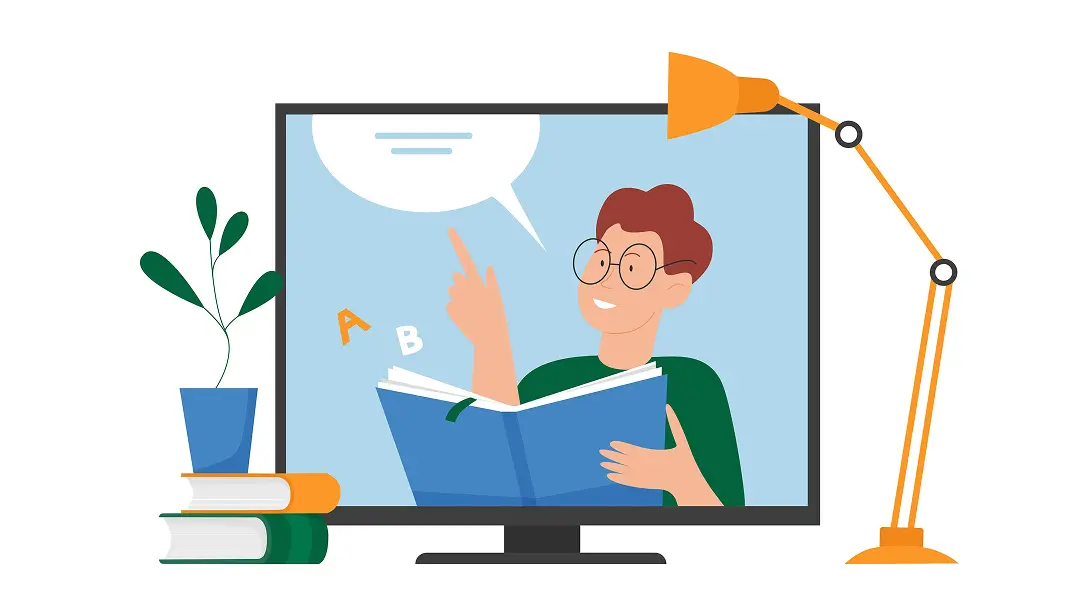




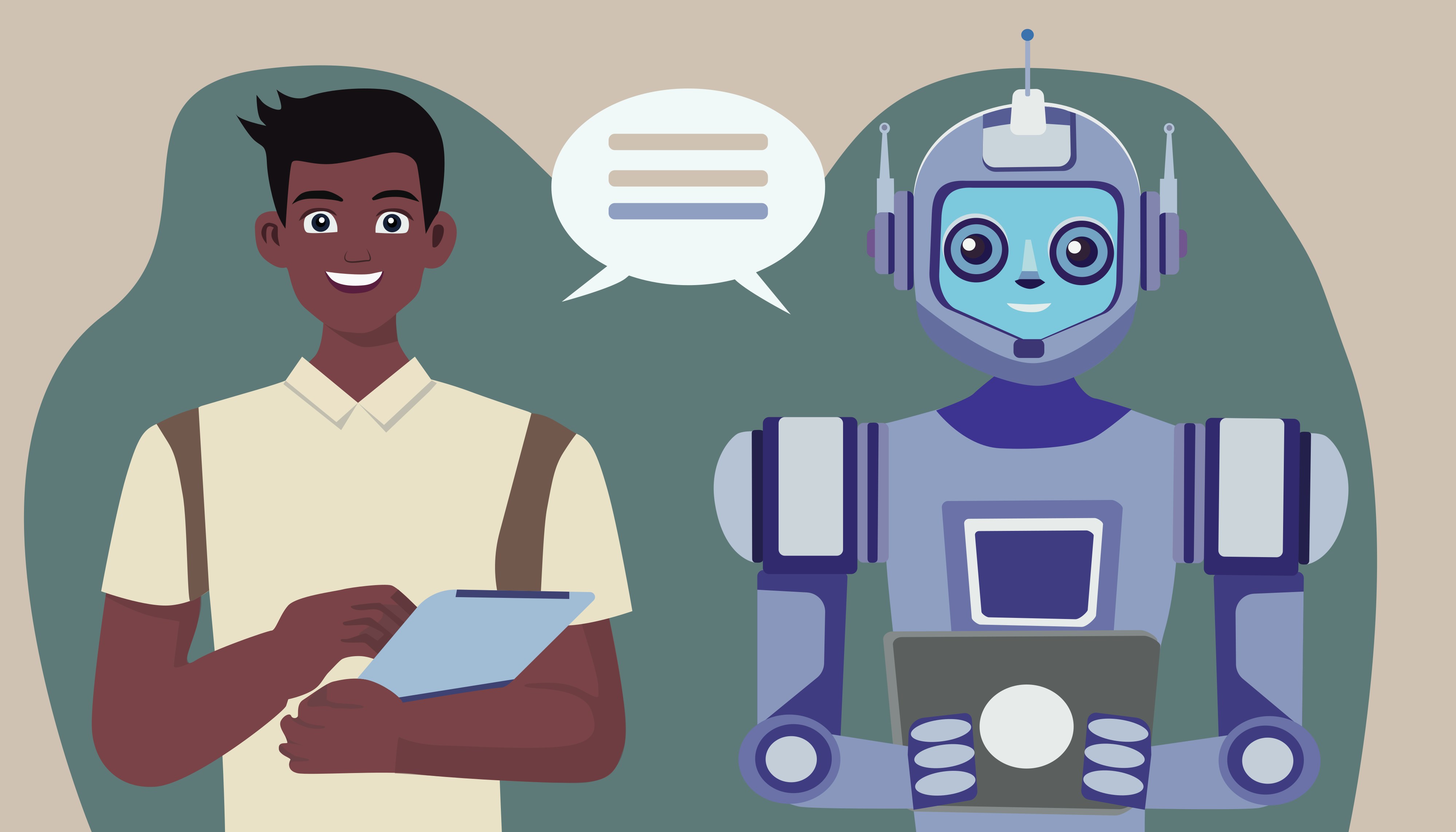
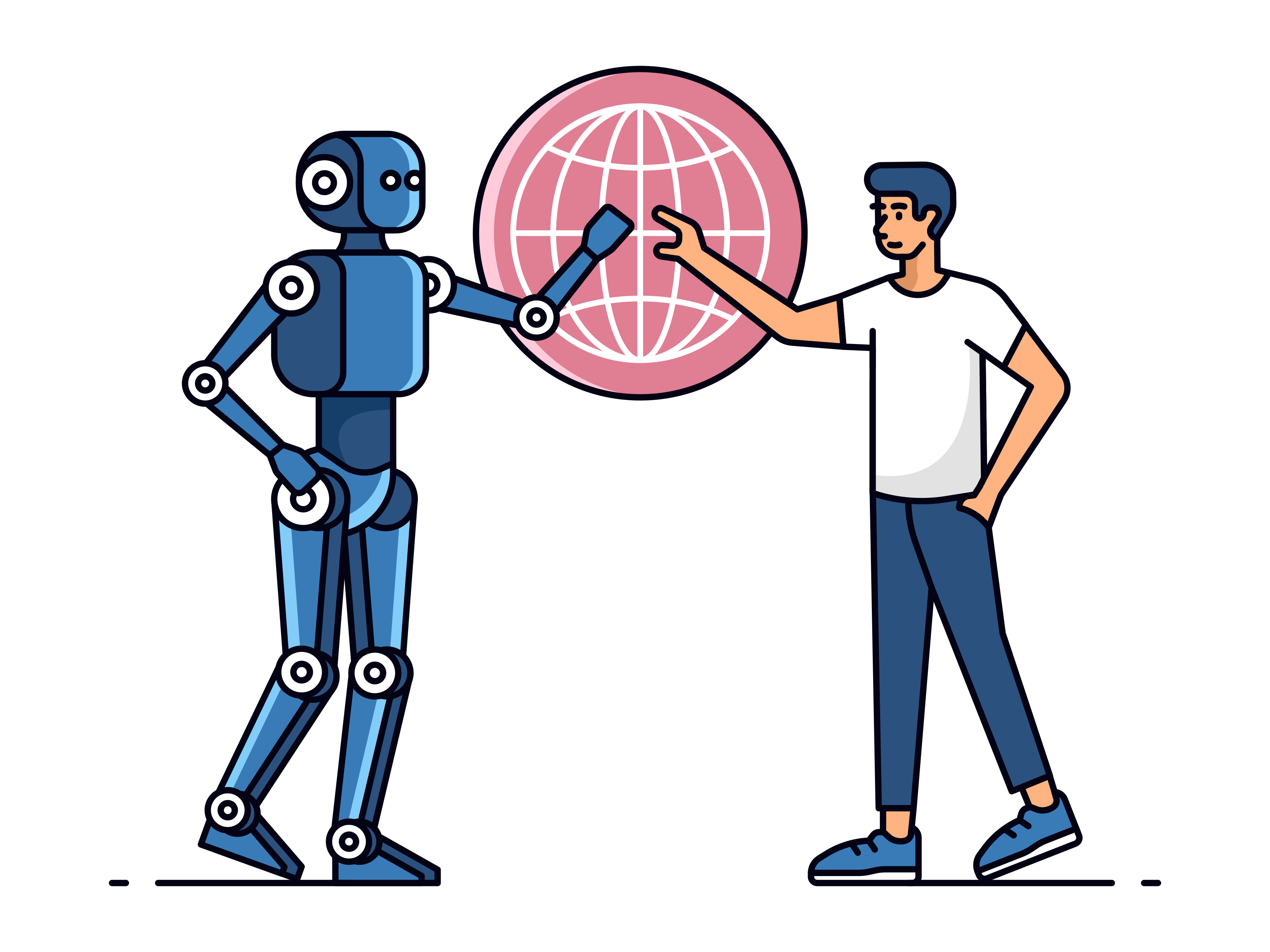







.png)


