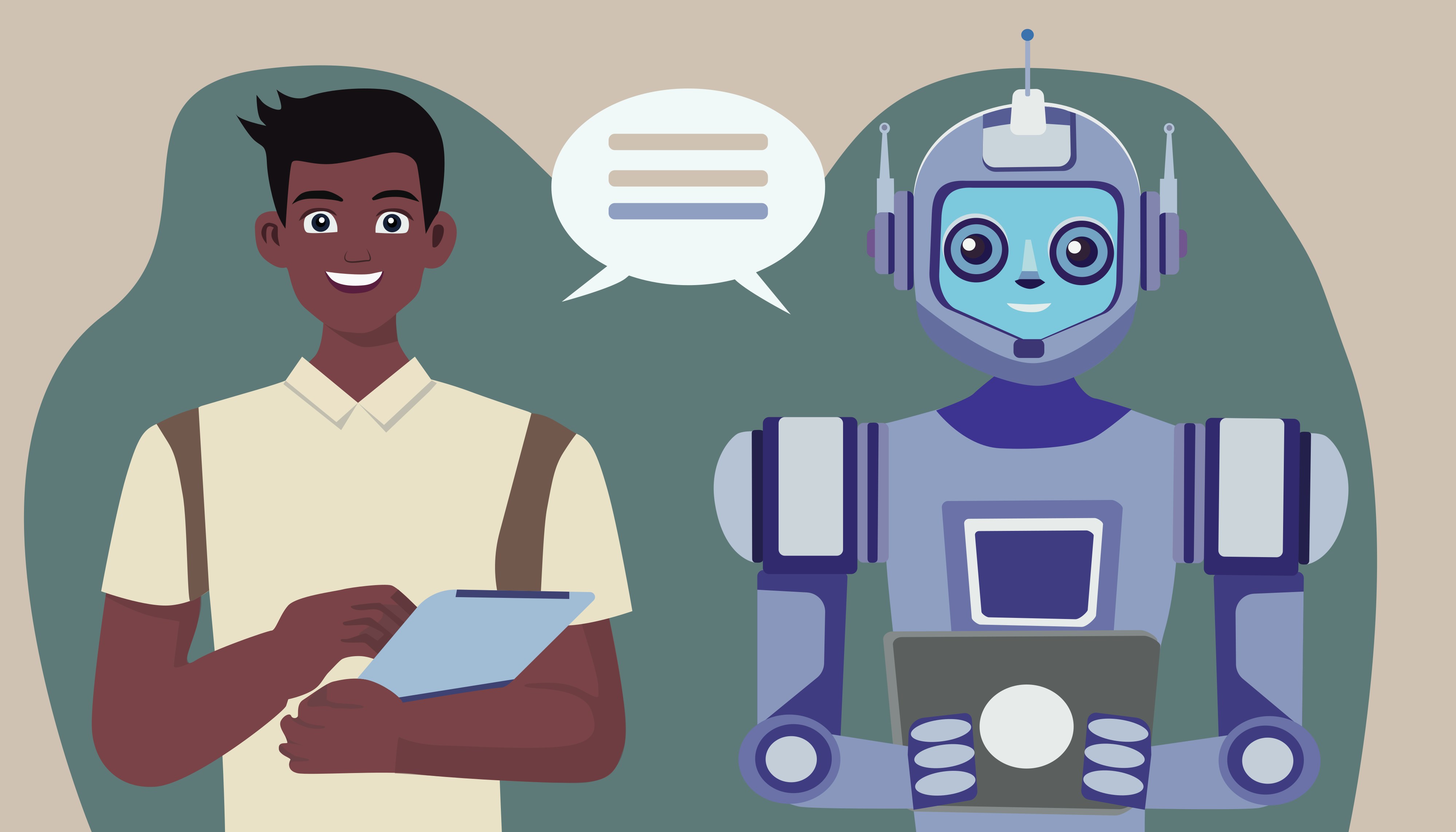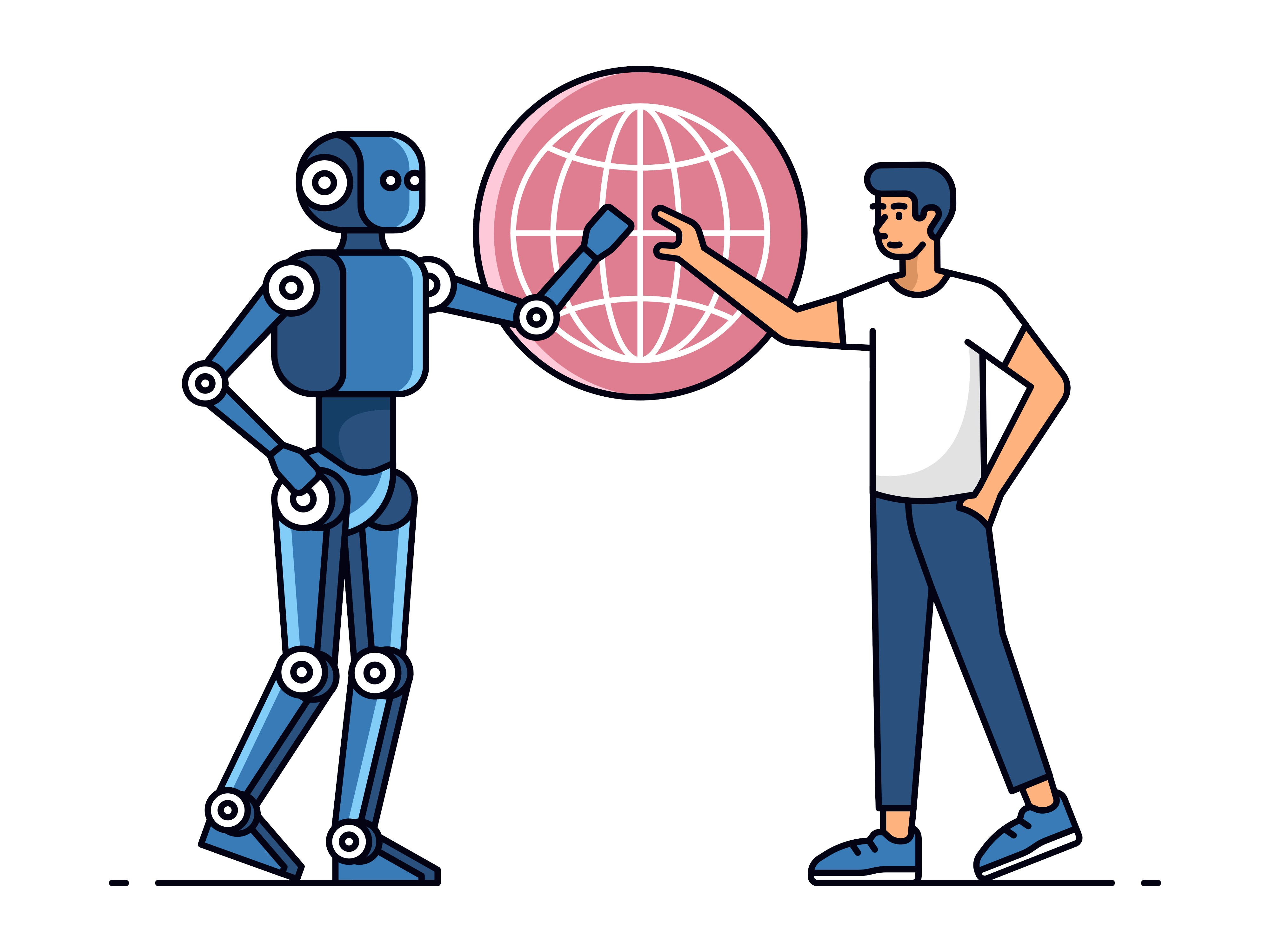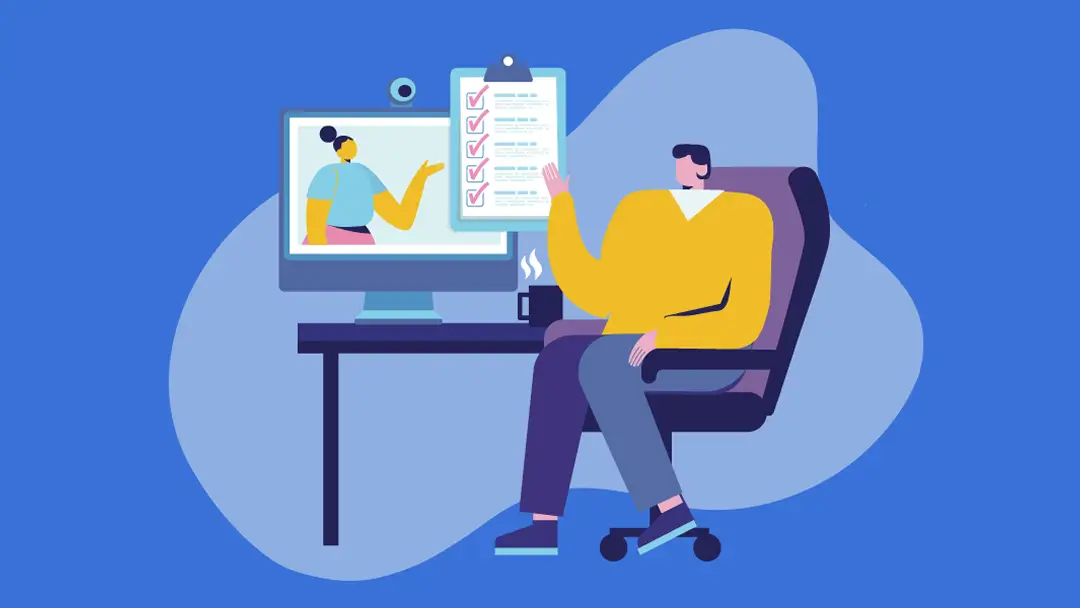What Is Conversational AI? How It Works and Use Cases
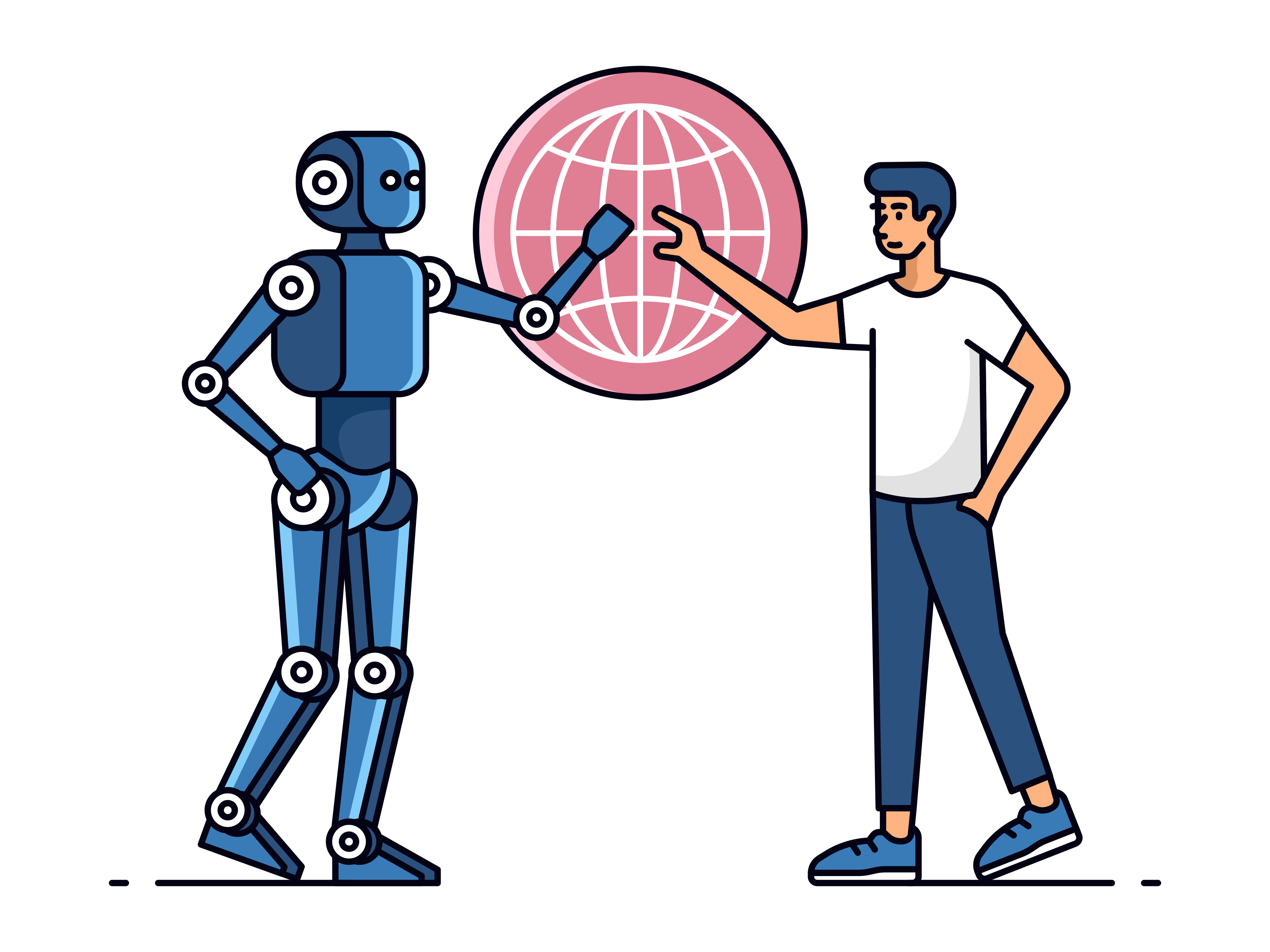
You’ve probably chatted with a support bot or asked a voice assistant to set a reminder. Conversational AI makes that seamless back-and-forth possible — a technology that’s quietly changing how we work, communicate, and get help.
Instead of relying on scripted responses or rigid commands, conversational AI understands language the way humans use it. It can listen, respond, and even improve with time. For teams and businesses, that means faster communication and more room to focus on what matters.
Otter Meeting Agent brings this to life through real-time meeting transcription and Otter AI Chat. Ask questions about the meeting and get instant answers without replaying the entire conversation.
Let’s examine how conversational AI works and why it’s becoming an essential part of your toolkit.
What is a conversational AI?
Conversational AI is an advanced form of artificial intelligence where systems understand human language and reply in ways that feel natural. It uses a combination of natural language processing (NLP), machine learning (ML), speech recognition, and natural language understanding (NLU) to make sense of what a human says and how they say it.
This isn’t the old days of basic chatbots that could only respond to specific commands. Today’s conversational AI platforms are far more intelligent. Thanks to generative AI and continuous learning, they can hold context, adapt to tones, and improve over time, just like a human agent could. That’s what makes them so effective for everything from customer support to team collaboration.
Take Otter for example. With its AI-powered meeting assistant, you don’t just get a transcript — you get a tool that lets you interact with conversations long after they happen. Ask questions and Otter answers just like a teammate would.
Key components of conversational AI tools
Behind every smooth conversation with a machine is a powerful set of technologies working together. These core building blocks help conversation AI interpret and respond to human language in real time. Here are the key components that make it all possible:
1. NLP
NLP allows machines to understand human language. It analyzes grammar, sentence structure, and meaning so that your input — typed or spoken — makes sense to the system. Without NLP, a bot couldn’t differentiate between something as simple as a command and a question.
2. NLU
NLU helps AI interpret what you mean. It recognizes tone, intent, and context to generate accurate, human-like responses. Say something like “That’s just great,” and NLU helps the AI figure out if you’re being excited or sarcastic. That’s why you don’t have to learn exactly how to talk to AI — just speak the way you normally would.
3. ML
With ML, the system learns from each interaction. The AI improves over time by spotting patterns in language, behavior, and feedback. The more people use it, the smarter and more relevant it becomes, especially in customer service or support use cases.
4. Deep learning
Deep learning uses layered neural networks to mimic how the human brain processes information. This boosts capabilities like speech recognition, making it easier for the AI to understand different accents and emotional cues in real time.
5. Large language models (LLMs)
LLMs take all of the above and scale it. These massive models, powered by generative AI, allow systems like Otter AI Chat to create human-like responses instantly. Ask Otter, “What did we decide about launch timelines?” and it pulls from meeting content to deliver an answer.
Together, these components turn chatbots into intelligent conversational AI platforms that support natural real-time interactions, automate tasks, and improve team productivity.
How conversational AI works
Whenever you ask a question or chat with an AI assistant, you tap into a layered system designed to understand, think, and reply in real time. Here’s how it works and how Otter puts it into practice every day:
1. Recognizes speech and text
The process starts when you talk or type. Systems like Otter use advanced speech recognition to convert your words into real-time text when you speak during a meeting. Whether you’re presenting an update or brainstorming with your team, Otter captures every word, turning it into searchable text without missing a beat.
2. Understands context
Next, Otter applies NLP and NLU to decipher the meaning behind your words and why they matter. It identifies speakers, pulls out action items, and highlights key points using AI summarization.
3. Interprets intent
Beyond simply recording and transcribing meetings, Otter figures out what details matter. With AI summarization, it organizes your conversations into clear takeaways. It knows the difference between small talk and next steps so you don’t have to sift through hours of notes.
4. Generates responses
With Otter AI chat, you can follow up after a meeting just like you’d ask a teammate. Ask anything from “What did we agree on about the timeline?” to “Summarize all the client feedback from last week.” Otter pulls answers from your conversation history using LLMs and generative AI to give accurate in-context responses.
5. Learns and improves
Otter learns as it goes. Each interaction improves transcription accuracy, speaker identification, and summary quality. Its AI agents update regularly so responses get faster and your team stays in sync.
Types and examples of conversational AI
Conversational AI takes many forms, from answering customer questions to powering real-time collaboration. Here are three key types and how they work in practice:
1. Virtual assistants
Alexa, Siri, and Google Assistant are all tools that respond to voice commands and handle simple tasks like setting reminders or checking the weather.
Otter takes this further. As an AI meeting agent, it joins meetings, captures real-time conversation, and organizes content into summaries and action items.
2. Chatbots
These AI chatbots handle quick questions on websites or apps, like tracking orders or resetting passwords. They’re common in customer service because they can act like reps and give human workers time to work on other tasks.
3. Voice-activated systems
Devices with speech recognition — like smart speakers or in-car assistants — fall into this group. They turn words into commands, taking your instructions and interpreting the right action.
5 conversational AI use cases
Conversational AI is reshaping how teams work, communicate, and support each other. Here’s how real organizations put it to use:
1. HR and onboarding
Otter helps HR teams simplify training and onboarding by capturing every discussion with real-time, editable transcripts. New hires can revisit conversations, review decisions, and get up to speed faster without needing someone to repeat instructions.
2. Accessibility support
By providing live transcription for in-person and virtual meetings, Otter improves access for team members with hearing impairments or other conditions. Everyone stays included and engaged without losing out on the details.
3. Customer support
Traditional customer service teams rely on scripts and FAQs. With conversational AI for customer service, support becomes more dynamic. For example, Otter AI Chat can help agents quickly recall what was said in past client calls or summarize key takeaways, leading to more accurate, personalized responses.
4. Sales and client calls
Sales teams use Otter to capture everything from client meetings — no more scribbled notes or forgotten follow-ups. Its smart summaries and action item tracking make it easy to follow through and close deals faster.
5. Internal collaboration
Cross-functional teams rely on Otter to document decisions, clarify action items, and keep projects moving. Whether you’re in product or leadership, having searchable, summarised information boosts alignment and reduces back-and-forth.
5 benefits of using conversational AI
The right conversational AI platform helps your team work smarter and stay aligned. Here are some key benefits:
- Clear, actionable meeting takeaways: Otter keeps conversations organized. Instead of scrambling for notes or forgetting key points, teams can revisit AI-powered transcripts and stay on top of next steps — all from one place.
- Better user experience: Conversational AI tools streamline interactions across the board, from training sessions to support chats. Users get faster, more relevant responses thanks to smart intent detection and NLU.
- Faster customer support: In customer support, speed matters. AI chatbots and meeting assistants like Otter help agents quickly access past conversations, extract insights, and respond confidently, improving response time and accuracy.
- Time and cost savings: By automating repetitive tasks — from meeting transcriptions to FAQs — AI-powered tools let you save time, reduce overhead, and focus on higher-value work.
- More efficient teamwork: Otter removes the friction from collaboration. With every meeting documented and searchable, your workflows move faster without sacrificing clarity.
Ready to boost productivity with conversational AI? Start with Otter
From powering AI chatbots and virtual assistants to transforming how teams handle meetings, conversational AI allows teams to work faster and smarter.
Otter puts that power in your hands. With automatic summaries, transcriptions, and Otter AI Chat, you can turn every meeting into clear action. Ask questions during the meeting and get answers from all of your past conversations — even ones from months ago. Plus, it can generate follow-up emails and other content to save you time.
Let’s Otter. Start for free and see how much more productive your meetings can be.