How To Get a Transcript of a Podcast: A Step-By-Step Guide

Podcasts are a booming trend in media — and for good reason. They provide a conversational format for experts to share valuable knowledge about true crime, self-improvement, or medieval bread-making. (Trust us, it’s out there.)
And transcripts make podcasts even better. They increase accessibility for audio content, benefiting podcast creators and their audiences, and they’re easy to search for key insights or instructions. Keep reading to learn how to get a transcript of any podcast.
Two ways to transcribe any podcast with Otter
With Otter, podcast transcription is easy and free! Otter automatically transcribes up to 300 minutes of audio at no cost — more than enough time to capture most podcast episodes. And if you fall in love with the service, you can get more transcription time (and extra features!) by upgrading to the Basic plan for just $8.33 per month.
So, how can you use Otter to transcribe podcasts? Here are two foolproof methods:
Method #1: Direct upload
If you created the episode or have direct access to the podcast file, this option is for you:
- Download the podcast episode: First, grab the audio file of the episode you want to transcribe. Download it to your phone or computer through your preferred podcast app.
- Import the file to Otter: After downloading the episode, open the Otter app on your phone or the web version on your computer. Then, click the “Import” button and upload the episode file. Otter accepts AAC, MP3, M4A, WAV, WGMA, and OGG files.
- Let Otter transcribe the episode: Otter will start transcribing your podcast automatically. Depending on the episode’s length, it should only take a few minutes. Once it’s done, you can read, search, or download the full transcript.
Method #2: Playback transcription
If you can’t directly download the episode you want transcribed, no problem! You can still use Otter to transcribe any podcast by following these steps:
- Open the podcast on your computer: Start by finding the episode you’re interested in and opening it in the web browser on your computer. But don’t start playing it yet! If the podcast starts playing before you’ve opened Otter, our service might not pick up the beginning of the episode.
- Launch Otter: Once the podcast is ready, open Otter on your phone or computer using a different tab of your preferred web browser.
- Play the podcast: If you’re using Otter on your phone, place it close to your computer speakers. Turn up the volume on your computer speakers so Otter can pick up the audio clearly, and hit play on the podcast.
- Let Otter work its magic: Once the podcast starts playing, Otter will begin transcribing the episode. You’ll see the transcript generate word by word as the podcast plays. Your work is done; let Otter handle it while you enjoy the episode. Once it’s finished, you’ll have a complete transcript.
5 other ways to get a podcast transcription
Although Otter is a top choice for transcribing podcasts, there are alternatives. In fact, many podcast hosting services (e.g., Apple Podcasts, YouTube, and Spotify) have podcast transcript generators built in. Here are additional ways to get free transcriptions and live text captions for your favorite shows:
Spotify
Spotify is slowly rolling out a built-in transcription feature for certain podcasters. If you upload your podcast to Spotify, it may automatically generate a transcript for your episodes, especially if you include a video component. You can also choose whether or not to make the transcript available to listeners.
However, not all creators have access to this tool, so listeners won’t get transcripts for every podcast they listen to. If you can’t find a transcript for your favorite show, use third-party services like Otter to transcribe it.
YouTube
YouTube automatically generates captions for videos, so if your podcast is available on YouTube, you can easily access a transcript without any extra effort. The transcripts aren’t always perfect, but they provide a decent starting point, and you can edit them to improve accuracy.
To access a podcast transcript on YouTube, navigate to the video description and click “More.” Then, scroll down to the Transcript section and select “Show transcript.” A time-stamped transcription of the episode will appear beneath the video.
Apple Podcasts
Apple recently introduced transcripts for select languages on its podcast platform, Apple Podcasts. If you’ve upgraded your Apple device to iOS 17.4 or later, you should be able to access this feature. The Apple Podcasts app automatically transcribes all new episodes that are in English, French, Spanish, or German.
Apple Podcasts is gradually updating older episodes to include transcripts. This means comprehensive transcripts might not be available yet for some older podcasts. If you need a transcript for one of these episodes, Otter can help!
Google Recorder
Google Recorder is an exclusive, free app for Pixel phones that can transcribe audio in real time. If you’re listening to a podcast on your phone or computer, simply open the Google Recorder app, hit record, and let it transcribe as the audio plays. Afterward, you can review and edit the transcript as needed.
Although Google Recorder is an excellent tool for transcribing podcasts on the go, some users report occasional issues with accuracy or syncing. And unfortunately, Google Recorder isn’t available to iPhone users. If that includes you, Otter’s iOS app is a reliable alternative for transcribing podcasts.
Professional transcription
Finally, you can use a professional transcription service like Rev or TranscribeMe to get transcripts of your podcasts. This is a decent alternative for podcast creators to consider — if it fits your budget. Professional transcribers generally offer better accuracy and handle complex jargon or accents more effectively than automated tools.
However, this option can be pricey. Transcripts often cost between $1 and $3 per minute of audio. This quickly adds up, especially if your episodes run long or if you release new episodes frequently. Similarly, professional transcription isn’t feasible for most podcast listeners due to the high cost.
6 benefits of podcast transcription
Transcribing podcasts offers several advantages for both creators and listeners. Let’s explore six of those benefits.
Benefits for podcast creators
As a podcaster, taking the initiative to transcribe your podcast episodes pays off in three significant ways:
- Accessibility: Transcripts are essential for accessibility, making your podcast more inclusive for people who are deaf or hard of hearing. They also help those with different learning preferences or language barriers — anyone who may process text more easily than audio. These text versions of your podcast episodes let more people enjoy your content and feel welcome in your community.
- Boosted visibility: Podcasts are primarily audio-based, making them difficult for search engines to index. Transcribing your spoken words allows search engines to crawl through your episodes and index the text. Keywords you mention in each episode become searchable, which helps more listeners discover your podcast. You can also optimize your transcripts for SEO to ensure you reach your target audience.
- Improved user experience: Transcripts help your audience engage with content. Not everyone has the time to listen to an entire episode, and some listeners might want to refer back to key moments. A transcript gives them the flexibility to scan the content and find exactly what they need without skipping through the audio.
Benefits for podcast listeners
Podcast transcriptions aren’t just helpful for creators. They have some major perks for listeners, too:
- Faster navigation: With a transcript in hand, you can jump right to the part of the episode that interests you most. Whether you’re searching for a specific topic or memorable quote, you can find it quickly by searching through the transcript. This is especially useful for longer episodes or interviews with multiple guests.
- Better retention: Did you know reading along while you listen to a podcast can help you remember more of the content? It allows you to engage with the ideas more deeply and remember key points. If you love to learn from podcasts, transcripts are your new best friend.
- More shareable content: Transcripts help you share standout podcast moments and quotes with friends and followers. No more hunting through an entire episode to find that perfect soundbite; you’ve got it right there in the transcript!
Need a podcast transcript? Let Otter handle it for you
Otter quickly converts audio and video recordings into transcripts you can search, edit, and interact with. Better yet, Otter automatically summarizes every conversation — so you can catch up on your favorite podcasts, even when you’re short on time. Try Otter today!











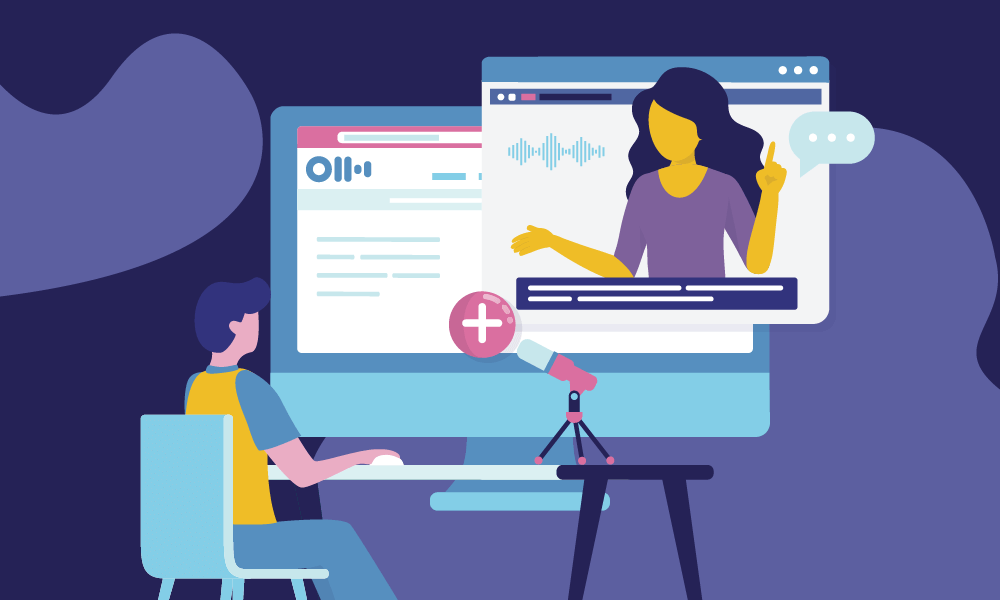

.png)






