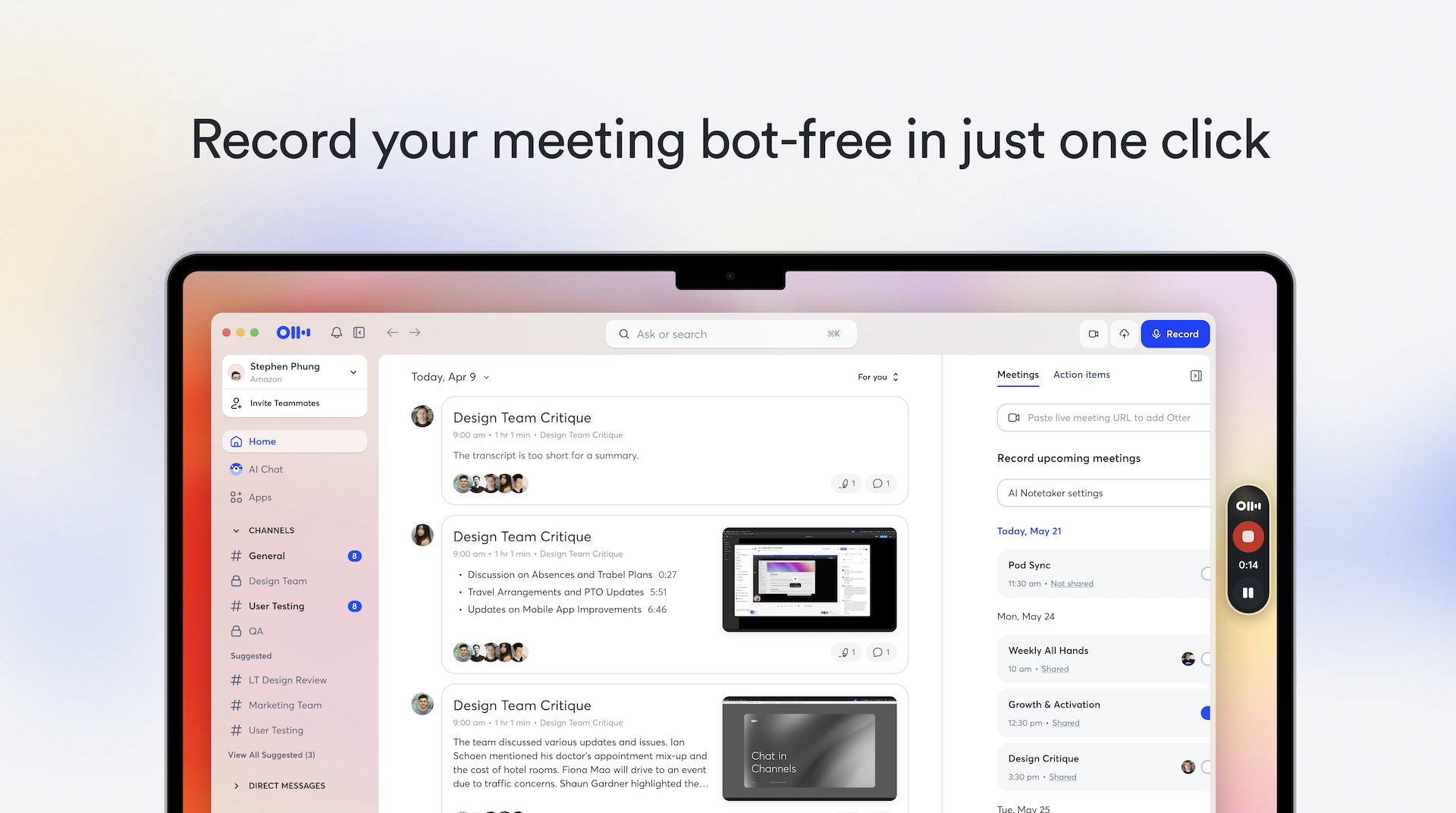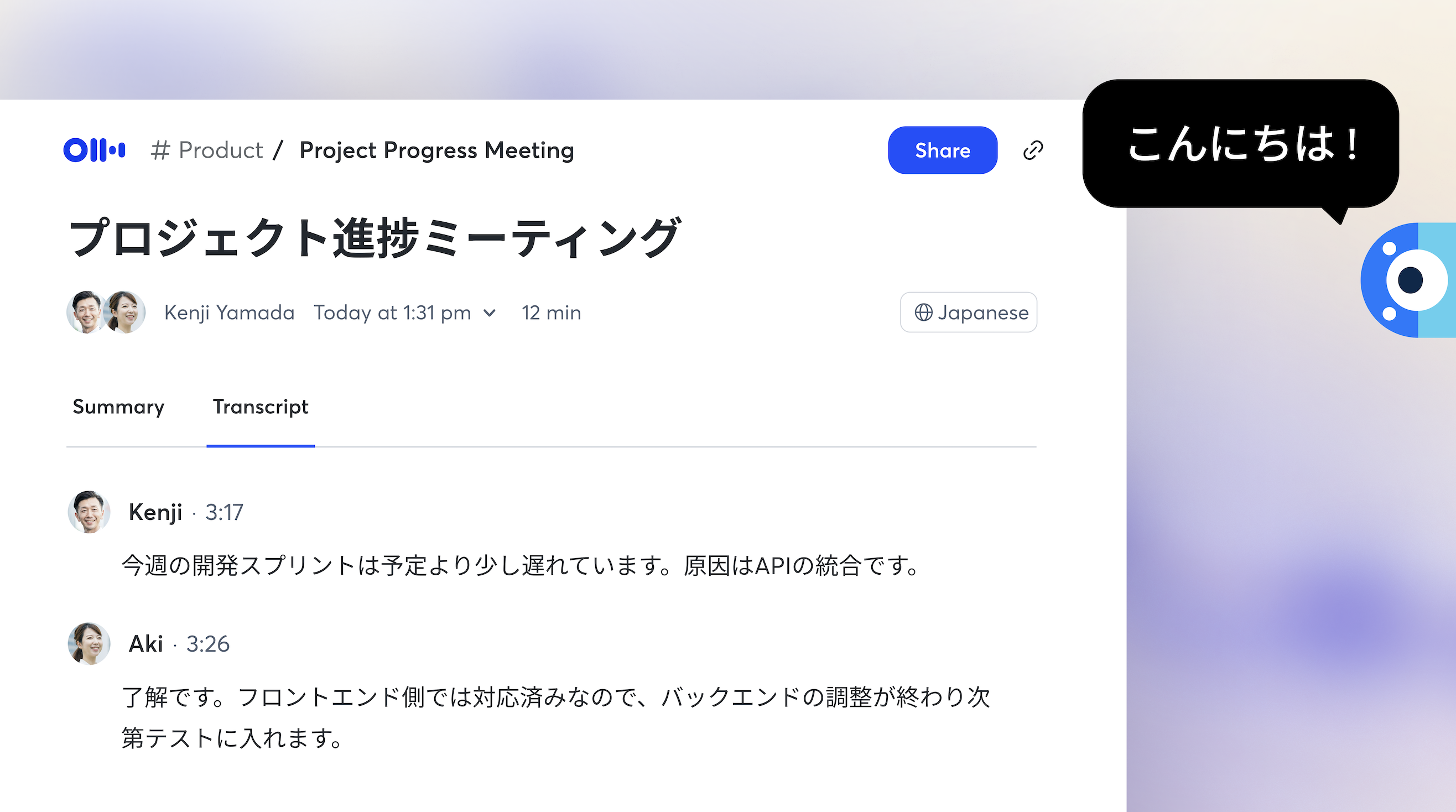Cornell Note-Taking Method: How To Use It Effectively

The way you take notes often reveals how you process and absorb information. Visual learners might draw diagrams, sketches, and charts to organize their thinking, while logical thinkers focus on clear procedural outlines and structured lists to break down concepts step-by-step.
Regardless of your learning style, effective note-taking is an essential skill to absorb and retain material. One popular approach is the Cornell note-taking method, which clearly divides notes into sections to write main ideas, detailed explanations, and summaries.
Here’s how to use the Cornell notes template productively, along with strategies to make the best out of this note-taking method.
What are Cornell notes?
The Cornell note-taking system was invented by Cornell University Professor Walter Pauk in the 1950s. He designed it to help students structure their notes using a systematic format that enhances understanding and thought organization.
The system divides each page into distinct sections for main topics, detailed notes, and summaries. By following a fixed layout, it encourages active engagement with the material — both during and after the note-taking process.
Let’s break down the Cornell notes template more clearly:
- Title header: Start by writing the title of the topic or subject at the top of the page. This makes each note-taking session easily identifiable for later reference. Additional information — like the date, project name, or brief objective — can further help you contextualize your documents.
- Cue column: The cue column takes up about a quarter of the left-hand side of the page. This is where you write down key topics, questions, terms, or main ideas. Use the cue column like a glossary, with keywords helping you identify the material you need for reference later.
- Note-taking area: The note-taking area takes up the remainder of the right side of the page. Use this space to record detailed notes (including important facts or references) during the lecture, reading session, or meeting.
- Summary section footer: At the bottom of the page, leave a space to summarize the material. Think of this as a one or two-sentence thesis, reinforcing what you learned and allowing you to quickly review key points at a glance.
Although the note-taking strategy was originally designed to help students take better notes during lectures, the Cornell method is versatile. You can easily adapt it to a range of scenarios, whether you’re organizing research, taking down notes during a brainstorming session, or planning a personal project.
How to do Cornell notes with the 5 Rs
The Cornell note-taking method is the perfect opportunity to utilize the 5 Rs — a strategy that optimizes notes and enhances retention.
- Record: First things first: Write down relevant information in the main note-taking area. Focus on the main ideas with clear explanations and examples that reinforce your understanding of the topic. The more you record here, the better your notes will be later.
- Reduce: Review your notes and condense the information into key topics, phrases, or questions in the cue column. This is your opportunity to focus on the most important details as well as create a glossary to make your notes more accessible. At this stage, briefly summarize your notes in the footer to provide a concise overview of the material. It’s helpful to reduce your notes right after a meeting or lecture, capturing the most important details while they’re still clear.
- Recite: Did you reduce the information effectively? Now’s the time to test it out. Cover the note-taking area and attempt to recite the information aloud. Verify your answers and make revisions to both sections as necessary.
- Reflect: Take time to think about the significance of what you’ve learned and how it connects to your existing knowledge. You may consider the practical applications of the new material, further questions to explore, or how everything fits into the bigger picture.
- Review: Finally, review your notes regularly. Set aside time each day or week to go over everything and use the cues to prompt your active recall. Consistent review reinforces your understanding and improves long-term memory.
4 tips to excel with the Cornell note-taking method
Practice makes perfect, and learning to write good notes is no different. Here are four tips to make your Cornell notes pop off the paper.
1. Write self-quiz questions in the left column
The cue column is a great place to jot down self-quiz questions to help you recall material. Keep these questions straightforward to reduce clutter and jog your memory more effectively, reducing the mental load when you test yourself later.
Imagine you’re in a conference about sales methodologies and want to remember a speaker’s main points. Questions might include, “What are two B2B sales methodologies?” or “What is gap selling?” Make sure the answers are in the note-taking column.
2. Summarize using the existing points, even if notes are incomplete
Use the summary section to capture key ideas and main points in your own words. Don’t worry if your notes are incomplete or span multiple pages — what matters is thinking critically and reflecting on the most important concepts. Taking the time to summarize them in your own words refines your understanding and connects the dots.
3. Color code for clarity (and fun!)
The Cornell note-taking method was built for optimal organization, but don’t stop there. Using color to differentiate key concepts from supporting information adds an extra layer of clarity. For instance, you could use yellow highlighter for key terms, green for definitions, and blue for key examples. This makes your notes visually appealing and might help your brain make associations faster when you study later.
4. Create a “next steps” section in the summary
Your notes don’t have to be simple records. Transform them into actionable tools. At the bottom of your summary, add a “next steps” section to outline actions you need to take to grasp the material fully, like additional reading or concepts that lack clarity. This helps you stay proactive and make sure your learning and comprehension don’t stop at writing notes.
Practical use cases of the Cornell notes template
Students in a lecture hall aren’t the only ones who can take advantage of this versatile tool. Here are three other examples of Cornell notes in practice:
Capturing insights during meetings and interviews
Whether you’re attending an all-in, conducting an interview, or taking notes during a client call, the Cornell method will fit right into your workflow in a professional space. Use it to focus on important takeaways without letting unnecessary details get you down.
For instance, the main section can record key discussion points from a meeting, like action items or follow-up questions. The cue column can highlight major themes, and at the end of the discussion, the summary gives you a clear snapshot of what needs attention.
Organizing ideas in brainstorming sessions
When ideas flow like a whitewater river, the Cornell method slows everything down and brings important points into focus. Jot down every idea in the main section, and use the cue column to easily title or categorize each concept for clarity. In the summary section, identify the best ideas for further development.
Plan upcoming projects and tasks
The Cornell note-taking method offers a user-friendly approach to planning out even the most complicated projects. Record major goals and milestones in the main section, and write down deadlines and resources in the cue column. Plus, you can transform the summary section into a quick-reference action plan, ensuring you stay on top of priorities.
Use Otter for powerful Cornell note-taking
Cornell notes are a great tool. But you can bring your note-taking to the next level with Otter.
Our AI-powered note-taking app creates summaries and action items with live editing features (hello, digital highlighters!). Let Otter help you create notes that are easier to review, study, and revise. Boost your productivity with Otter today.