The 14 Best AI Meeting Notetakers and Assistants in 2025
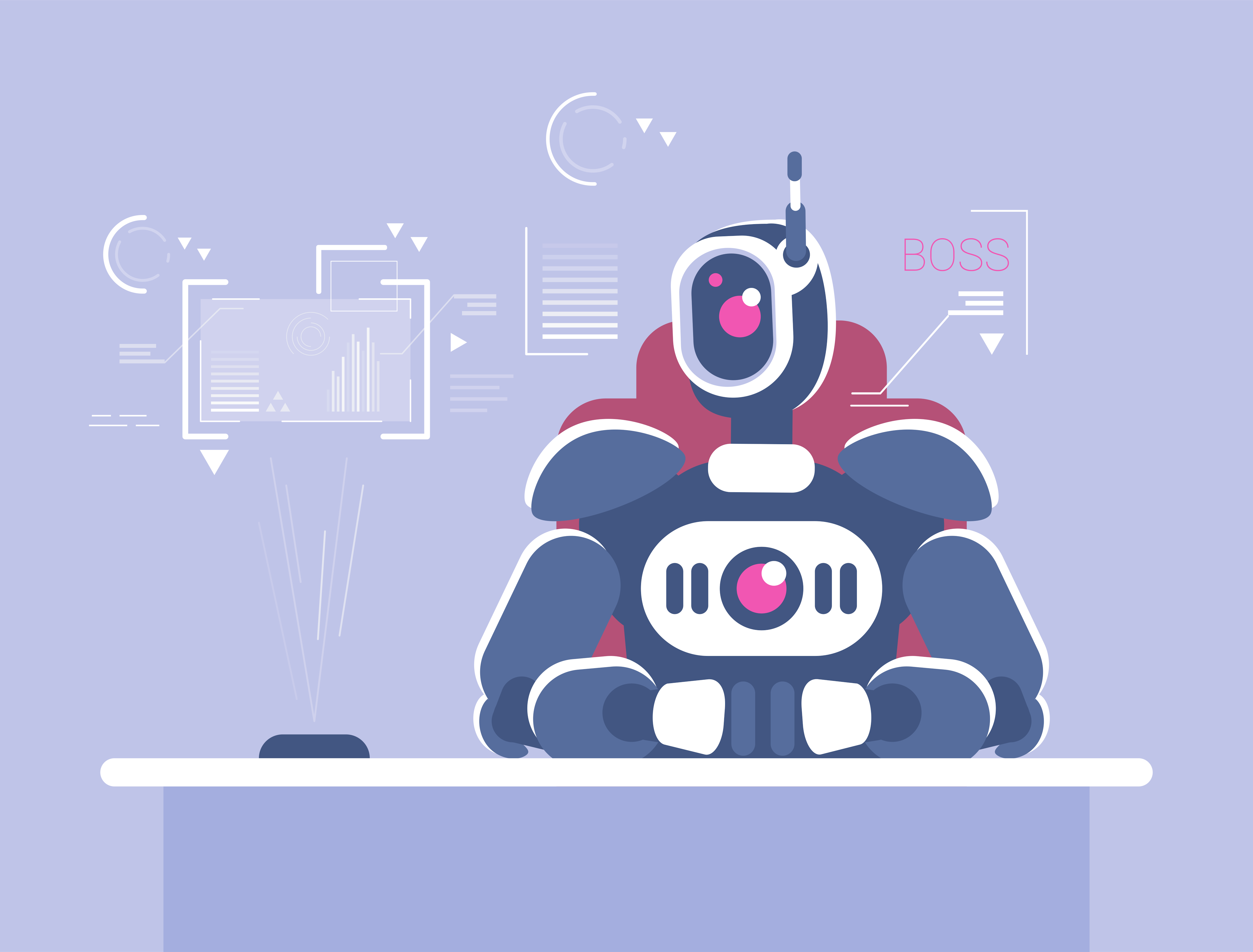
From lectures to meetings, AI notetakers are changing the way people capture conversations. They help individuals and teams alike stay organized and follow up — without jotting down notes manually.
These tools reduce the burden of manual notetaking by automatically transcribing meetings and surfacing important moments using generative AI and natural language processing (NLP). The most advanced assistants go even further by participating in meetings, answering questions, and helping users follow through on next steps like scheduling or drafting emails.
Here’s a guide to the best AI notetakers and assistant tools out there. From leading team check-ins to managing external calls, find options that support better collaboration and more efficient workflows. Plus, learn why Otter tops the list.
The 5 best AI notetakers and meeting assistants
The best AI meeting assistants and notetakers offer a range of features to capture conversations, organize meeting notes, and streamline follow-ups. While each AI-powered assistant has strengths, some are better suited for general use, and others for specific teams like sales or support. It’s all about what works best for you or your team.
Here’s a closer look at the top options:
1. Otter
Otter is the best of the best. This comprehensive AI meeting assistant doesn’t just capture notes from every conversation — it helps users make sense of them. Otter transcribes discussions in real time and provides searchable summaries you can revisit whenever you need to.
Plus, Otter acts like an extra participant. It can answer questions about the current or past meetings during and after the call, automatically share notes with teammates, and identify action items with precision. With intelligent automation and high accuracy, Otter’s a dependable choice for anyone looking to get more from their meetings and lectures.
Key features:
- Real-time transcription: Capture spoken content with high accuracy as meetings unfold.
- Voice-activated participation: Ask questions about a meeting, a series of meetings, or all meetings in your account, and Otter can answer just like a teammate would.
- Automated meeting summaries and action items: Otter replaces traditional meeting minutes with clear, automated summaries and action items tailored to each meeting type.
- Otter AI Chat: Chat with Otter via Otter AI Chat during or after the meeting — pose questions about meetings, ask Otter to generate meeting-specific content, or get insights from across your entire meeting database.
- Custom meeting templates: Save time and take notes that match your meeting’s goals.
- Calendar integration for auto-join: Connect Otter to your calendar so Otter can automatically join your meetings. If you’re a Google Calendar user, Otter’s Chrome extension makes it easy.
- Mobile app or web browser availability: Use the Otter mobile app for in-person or impromptu recordings in your Zoom, Microsoft Teams, and Google Meet meetings.
- Speaker identification: Tag different speakers to keep transcripts clear and organized.
- Custom vocabulary: Add specific terms or names to improve transcription quality.
Pros:
- Easy to access on web and mobile
- Accurate speaker separation and transcription
- User-friendly tools for editing and sharing meeting notes
Cons:
- Audio quality can impact transcription accuracy
Integrations:
- Zoom, Google Meet, Microsoft Teams
- Slack, Dropbox, HubSpot, and others via Otter’s connection with Zapier
Pricing:
- Basic: Free plan with 300 transcription minutes per month
- Pro: $8.33 per user per month, billed annually
- Business: $20 per user per month, billed annually
2. Zoom AI Companion
Zoom AI Companion is an AI meeting assistant built into Zoom’s paid plans. It helps summarize conversations and suggest follow-ups. As an AI meeting tool native to Zoom, this assistant offers light support, but lacks the flexibility across platforms that more advanced solutions like Otter Meeting Agent provide.
Pros:
- Built directly into Zoom, no setup required
- Useful for generating light summaries and simple follow-ups
- Expands across chat, email, and whiteboarding tools
Cons:
- Limited to Zoom platform — no support for Google Meet or Microsoft Teams
- Transcription and summaries can lack depth or accuracy
- Advanced features require higher-tier paid Zoom accounts
- Can't ask questions across multiple meetings
Integrations:
- Native to Zoom
- No external integrations beyond Zoom ecosystem
Pricing:
- Included with Zoom Pro, Business, and Enterprise plans
- Not available on free plans
3. Google Gemini
Google Gemini is an AI assistant integrated into Google Workspace that offers productivity features that extend into meeting support. While Gemini provides basic summaries and transcription through Google Meet, its capabilities are still evolving. It works for teams already deep in the Google ecosystem, but it falls short on advanced features like real-time action item tracking or multi-meeting insights.
Pros:
- Seamless integration with Gmail, Docs, Calendar, and Google Meet
- Helpful for lightweight meeting recaps and quick content generation
- Built into many Workspace tools for convenient access
Cons:
- Only available within Google Workspace — not compatible with Zoom or Microsoft Teams
- Lacks advanced controls for transcript editing or speaker identification
- Still rolling out features, inconsistent availability across accounts
- Can’t find insights for multiple meetings, just the current one
Integrations:
- Native to Google Workspace
- No third-party integrations beyond Google's platform
Pricing:
- Included with Gemini for Workspace plans
- Gemini add-on starts at $20 per user per month, depending on the organization tier
4. Microsoft Copilot
Microsoft Copilot is an AI assistant built into Microsoft 365, designed to help users work more efficiently across Word, Outlook, Teams, and other apps. It provides light meeting support through Teams by generating summaries and suggesting follow-ups. While useful for Microsoft-centric teams, Copilot lacks the transcription accuracy and meeting-specific capabilities that tools like Otter Meeting Agent offer.
Pros:
- Natively built into the Microsoft 365 suite
- Convenient for Teams users and Outlook-based workflows
- Helpful for turning meeting notes into emails, agendas, and presentations
Cons:
- Limited meeting-specific functionality compared to dedicated tools
- No cross-platform support for Zoom or Google Meet
- Requires enterprise-level plans for full access
Integrations:
- Native to Microsoft 365 (Word, Teams, Outlook, Excel, PowerPoint)
- No third-party integrations beyond Microsoft tools
Pricing:
- Available through Microsoft 365 Copilot plans
- Starts at $30 per user per month with Microsoft 365 E3 or E5 license
5. Gong
Gong is a revenue intelligence platform built for sales teams. While not a traditional AI meeting notetaker, it includes meeting transcription and analysis features as part of its broader toolset.
Gong focuses on using generative AI to extract sales insights from customer calls, making it most useful for go-to-market teams. But it lacks flexibility for general-purpose AI notetaking or real-time productivity enhancements. Otter’s sales agent does what Gong can, and then some.
Pros:
- Built specifically for sales teams and revenue leaders
- Advanced analytics for deal tracking and team coaching
- Integrates with major CRMs
Cons:
- Not designed for broader meeting types like team syncs or interviews
- No support for live notetaking or interactive features like Otter AI Chat
- Requires a sales-heavy workflow to realize value
Integrations:
- Salesforce, HubSpot, Microsoft Dynamics
- Native video conferencing integrations for Zoom and Teams
Pricing:
- Custom pricing based on team size and feature access
- Generally offered via annual contracts for sales organizations
9 AI notetaker alternatives
These additional AI notetakers offer a variety of features, pricing models, and platform support for a mix of use cases. Here’s a quick guide to Avoma, Sembly, and other popular options:
1. Fireflies
Fireflies is an AI meeting assistant that records and transcribes conversations, with a strong focus on automation and integrations. It offers searchable transcripts and simple collaboration tools but lacks Otter’s depth in AI chat and meeting insights.
2. Avoma
Avoma blends AI notetaking with conversation intelligence. It’s geared primarily toward sales and customer-facing teams and supports meeting transcription, summaries, and coaching tools. While Avoma offers AI note generation, its interface and features are tailored more toward sales workflows.
3. Nyota.ai
Nyota is an emerging AI notetaker with a simple UX and cross-platform compatibility. It captures and organizes meeting notes automatically but has a more limited feature set than larger AI-powered meeting assistants.
4. Fellow
Fellow is a meeting management platform with built-in note-taking, agendas, and collaboration tools. While it includes some AI enhancements, it focuses more on structure than transcription or automation.
5. Read.AI
Read.AI uses AI to analyze meeting dynamics, providing emotional and engagement insights alongside meeting summaries. It’s useful for gauging participation but lacks core features like editable transcripts or real-time chat.
6. Fathom
Fathom is all about sales and client calls. It records meetings, highlights key moments, and delivers shareable summaries. While it provides helpful post-call insights, it doesn’t offer Otter’s real-time collaboration or key sales capabilities.
7. Supernormal
Supernormal is a lightweight AI notetaker for everyday meetings. It records, transcribes, and summarizes conversations with a focus on simplicity. While it’s easy to use, it doesn’t offer the AI depth or organizational tools found in more advanced options like Otter.
8. Sembly
Sembly is a voice-to-text meeting assistant that records, transcribes, and summarizes meetings. It’s a solid option for users who need basic notetaking, but Sembly lacks deeper features like real-time AI chat or automated follow-up tracking.
9. MeetGeek
MeetGeek is an AI meeting assistant for teams that want to automate the capture and distribution of meeting content. It supports recording, transcription, and sharing, but lacks the advanced collaboration tools or AI-driven interaction like other notetaking apps.
5 benefits of using an AI notetaker
AI notetakers reduce busywork, boost focus, and make sure every meeting is documented and searchable. Instead of relying on handwritten notes or scattered follow-ups, you get a reliable system that captures what was said and what needs to happen next.
Here’s how AI tools improve the meeting experience:
- Stay focused on the conversation: AI notetakers let you participate fully without worrying about missing key points. With live transcription and automatic summaries, you can stay engaged and return to the details later.
- Never miss important meeting notes: If a team member misses a meeting or gets distracted during a call, AI-generated notes provide a consistent record. Tools like Otter also organize your meeting recordings, making it easy to search or review decisions after the fact.
- Track action items automatically: Many tools highlight tasks you mentioned during a meeting. Otter’s My Action Items feature flags follow-ups so you don’t have to, keeping teams aligned and accountable.
- Make collaboration simple: With one-click sharing, transcript editing, and searchable highlights, your notes become a resource the whole team can access. Share updates in Slack, export to Docs, or use tags to organize content by project.
- Move faster from meeting to action: When you don’t have to focus on taking notes, meetings experience greater productivity. You spend less time trying to remember what was said and more time getting things done.
What to look for in an AI notetaker
AI notetakers vary widely in quality and capability. When choosing a tool for yourself or your team, focus on features that go beyond basic transcription. The right AI assistant helps you work faster, stay organized, and take action after every meeting.
Real-time transcription
Live transcription helps you read along with the conversation and follow every word without missing key details. Otter captures speech as it happens with high accuracy — even tagging different speakers for maximum accountability. Scroll through the transcript during the meeting or revisit it instantly afterward.
Integrations
Look for an AI assistant that fits easily into your workflow — no clunky setup or downloading extra software. Otter integrates with your favorite tools, including Zoom, Google Meet, and Microsoft Teams, as well as productivity platforms like Slack, Dropbox, and HubSpot. You can also sync your existing calendar to have Otter automatically join and record your meetings.
AI features
Beyond notetaking, the best AI tools help you make sense of your meetings, collecting vital information and action items so you never miss a beat. Otter AI Chat lets you ask questions about a single meeting, a group of meetings, or even your entire conversation history. Instead of searching manually, you get clear, fast answers right away.
Meeting summaries
Not all meetings are the same, and your summaries shouldn't be either. Otter's Meeting Types feature creates tailored recaps based on the kind of conversation you had, whether it was a one-on-one, a team meeting, or a client call.
Action items
You shouldn’t have to dig through transcripts to remember what needs to happen next. After every meeting, Otter automatically identifies action items — then with My Action Items, Otter collects all action items assigned to you into one place for you to check off once complete. This reduces miscommunication and makes it easy to keep projects moving forward without missing deadlines or key tasks.
Editing capabilities
Once the conversation ends, you still have full control. Otter lets you edit transcripts, highlight key takeaways, and export in multiple formats — including TXT, DOCX, PDF, and SRT. You can also share links directly with your team to keep everyone on the same page.
Revolutionize your meetings with Otter Meeting Agent
Otter AI meeting agent does more than take notes. It changes how you capture meetings and follow through afterward. With live transcription and smart summaries, Otter helps you stay present during conversations and keeps everything organized once they wrap.
Otter Meeting Agent makes recaps effortless. This voice-activated AI meeting agent can actively participate in meetings just like a teammate, responding to questions and completing tasks using insider knowledge of past meetings. Skip manual notetaking — automatically assign action items, track progress, and share summaries instantly to ensure clarity and collaboration.
Ready to make every meeting more productive? Otter takes the stress out of follow-ups and turns discussions into action plans. Try Otter Meeting Agent today and take control of your meetings.




















