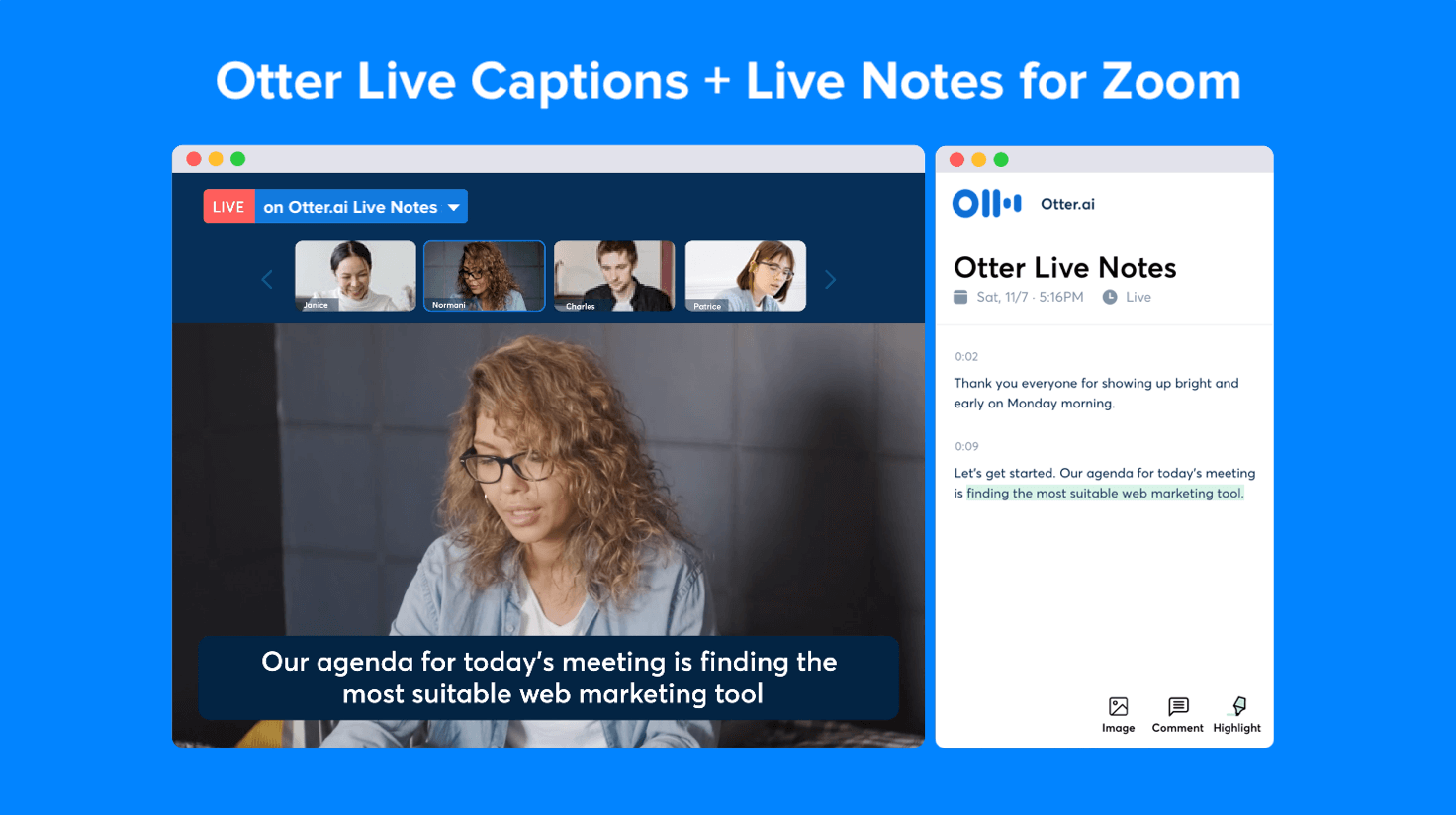No two project management tools are created equally. From their specific features to their aesthetic appeal, project management solutions come in all shapes and sizes.
But although the breadth of options out there means there’s likely a project management tool that’s perfect for your team’s needs, finding it can be challenging. One less-common approach to selecting project software is to evaluate your requirements based on your team’s size.
Let’s take a closer look at some of the tools that may be appropriate, whether you’re a small company, a growing business, or an enterprise organization.
How to Choose the Best Project Management Tools
That said, before you start evaluating project management tools, it’s a good idea to get clear on what you need from your new system. For example:
Assessing Your Team's Needs
- How many users will work within the tool?
- Will all users have the same access and abilities within the tool, or will you need to create multiple user roles with different levels of permissions?
- What types of projects will you manage in the tool?
- Will your whole company use the same project management tool, or will individual departments use different solutions?
Evaluating Key Features
- Do you need complementary features, such as the ability to track time, quote projects, or prepare invoices alongside project management?
- How important is collaborating within the tool itself to your team?
- What budget is available for your new project management tool?
- Do you have any existing systems your project management tool needs to integrate with?
- What security features have been implemented to keep your company’s data safe?
Once you have your answers to these questions, you can start looking for options that suit your team’s size.
Project Management Tools for Small Businesses

As a small business, you may face a number of potential constraints in selecting a project management tool.
For instance, because your budget may be smaller, your options may be more limited. Yet, despite this, you may still need the same project management features as a larger organization if your team members wear multiple hats that require visibility across different types of projects.
Fortunately, there are plenty of full-featured project management tools that offer a comprehensive planning experience without breaking the bank. A few solutions worth evaluating (in addition to Asana and Trello) include:
- Nifty, for streamlined project management at affordable rates (including a forever-free option)
- ClickUp, for its flexibility in presenting the same information in multiple ways
- Paymo, for a project management solution that integrates invoicing and payment processing
- GoodDay, a full-featured tool that’s free for teams of 1-15 members
Project Management Tools for Growing Companies
Whether you’re a small business that’s planning to grow or an emerging company that’s already scaling up, flexibility is a critical requirement when it comes to choosing new software.
In particular, prioritize solutions that make it easy to add and onboard new users, as well as those that integrate with other software your company is already using. Tools that incorporate the use of automation may also be important, as streamlining workflows becomes even more important as companies grow in size and scale.
A few project management tools that meet these criteria include:
- Hive, which allows for internal team collaboration through its ‘action cards’ feature
- Monday, a flexible solution with strong automation options
- Basecamp, a well-known project management tool with well-established integration capabilities
- Workzone, which provides exceptional visibility across active projects
- Accelo, a solution for service-based businesses that includes enhanced financial reporting and profitability measurement capabilities
Project Management Tools for Enterprise Organizations

Finally, at the enterprise level, it’s more likely that you’ll be implementing a project management solution for a particular department than the entire company. In this case, you’ll want to seek out software that’s geared towards each group’s specialized requirements or preferences.
For example:
- JIRA and Podio are great choices for Agile software development teams
- GanttPRO is useful for teams that prefer organizing projects in Gantt charts
- Wrike and Robohead are commonly used by creative teams to manage projects
- Clarizen, Quickbase, Smartsheet, and ProofHub are geared towards larger teams (especially those with workers in multiple locations)
It’s also worth looking at your company’s existing tech stack before making a final decision. For instance, if you’re a Microsoft shop, check out Teams or the project management features built into Microsoft365. Or, if you’re locked into a particular enterprise ERP—such as SAP, Oracle, or Sage—you may find that your system has embedded project management capabilities (or integrations with popular project management tools) you can leverage.
Further, if your use case is especially unique, pay attention to the level of customization you can achieve within each solution. Some project management tools allow for the creation of custom fields and workflows, while others enable custom development within the platform. If you plan to utilize custom development, you may need a developer with specific experience coding within the tool - make sure you can access this talent before giving your final sign-off on your chosen project management tool.
Improving Project Management at Your Company
No matter how big or small your company is, one easy way to streamline project productivity is with Otter. Otter makes capturing real-time meeting notes simple. Even better, all of your automated notes are searchable, shareable, and collaborative, making it easy for team members to find information from past meetings or work sessions.
To see Otter in action and facilitate collaboration and productivity across teams and projects, contact our meeting experts.

.png)