How To Integrate Microsoft Outlook With Otter
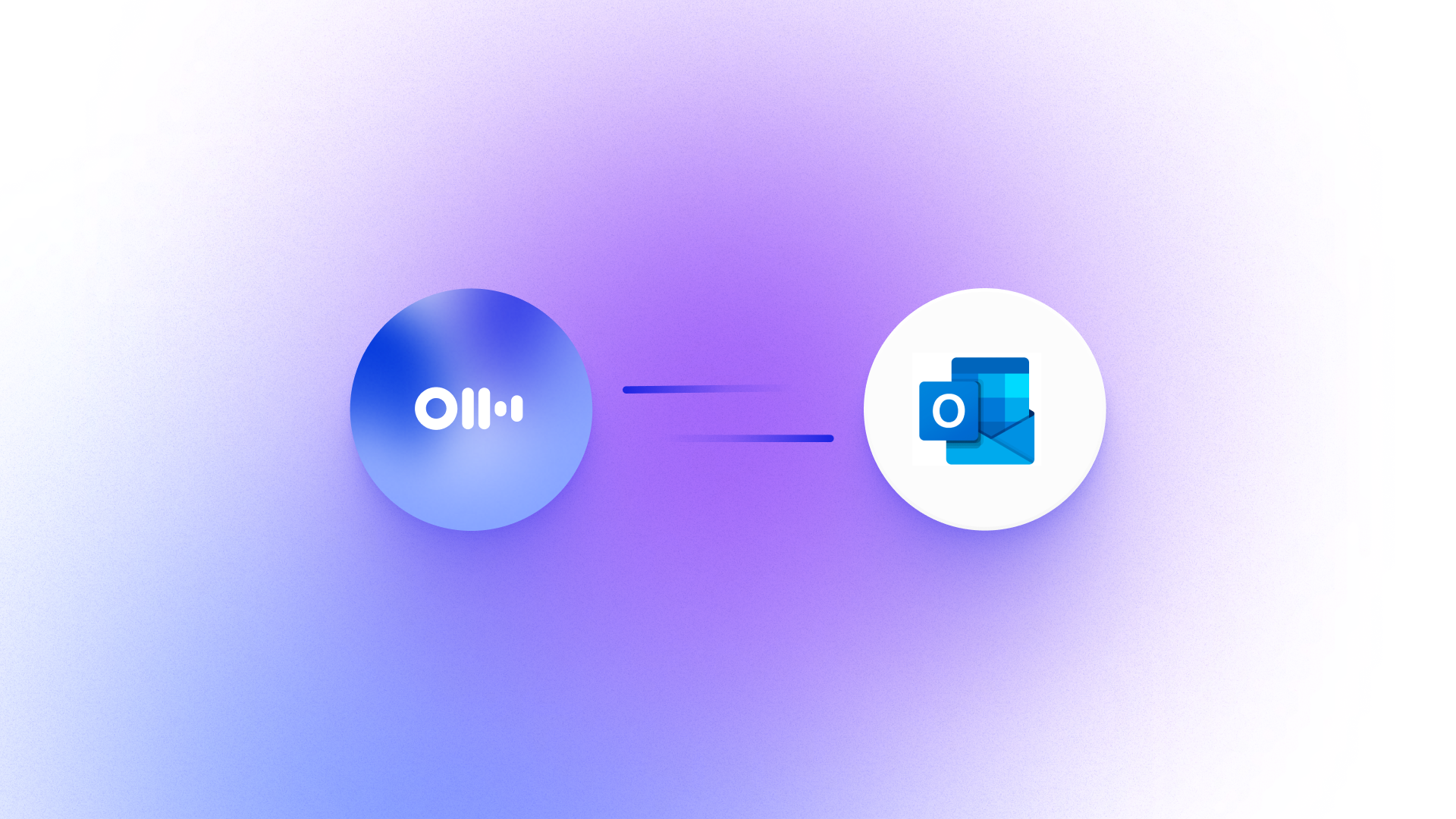
Automate Meeting Transcription with the Otter + Microsoft Outlook Integration
Otter integrates directly with Microsoft Outlook, making it easy to capture, summarize, and share your meetings without lifting a finger. By connecting your Outlook calendar to Otter, you’ll unlock smart features like automatic transcription, post-meeting summaries, and streamlined sharing with your fellow attendees, all while keeping everything organized in one place.
What the Microsoft Outlook Integration Enables
When you connect your Outlook calendar to Otter, you can:
- Automatically join and transcribe scheduled Outlook calendar events using Otter
- Share Otter transcripts and summaries instantly with meeting participants - this happens automatically based on your calendar’s data
- Receive a meeting summary email after every meeting, including action items and outlines that are personalized to you and your team
- Sync your Otter dashboard with your calendar so you’re always prepared for what’s coming next
This integration is great for any professional across any role, who relies on Microsoft 365. Whether you're leading client calls, running team check-ins, or just documenting everyday meetings, Otter will make sure that nothing gets missed, and also, that nothing gets manually typed!
Note: Otter only syncs your primary calendar from each connected Microsoft account. Secondary or subscribed calendars are not supported.
How to Connect Otter to Microsoft Outlook
On web:
- In your Otter account, go to Account Settings > Apps > Connect calendars & contacts
- Click Add next to Microsoft
- Sign in to your Microsoft Outlook account and allow permissions
- Otter will now begin syncing your primary calendar
On mobile:
- Open the Otter mobile app and tap the menu icon
- Tap your profile > Connect calendars
- Tap the + next to Microsoft and follow the prompts
Your calendar is now connected and syncing.
Key Benefits of the Otter + Outlook Integration
- Meeting transcription, handled for you: Otter joins your scheduled calls and will record, transcribe, and summarize them
- Real-time collaboration: Automatically share notes with your Outlook meeting guests so everyone stays aligned at all times
- Automatic recaps: Summaries include action items, outlines, and full transcripts for easy post-meeting review
- Multi-calendar support: Connect multiple Outlook accounts - Otter will sync each primary calendar individually
- Zapier automation: If you are looking to go beyond the native integration, you can also use Zapier to automate tasks based on your calendar events, like pushing transcripts into Trello or Notion
FAQs
- Can I connect a calendar from Microsoft Exchange or an on-premise server?
No. Otter only supports Microsoft 365 Outlook online calendars. If you're using an on-premise Exchange calendar, you'll need to migrate events into Outlook 365. - Can I connect more than one Microsoft Outlook calendar?
Yes! You can connect multiple accounts, but Otter will only sync the primary calendar from each. - Does the integration work on mobile?
Yes! The Microsoft Outlook integration works on both Android and iOS apps. - Do I need Zapier for this?
No, this integration works natively in Otter. However, Zapier can enhance your workflow with custom automation if needed.
Learn More in the Help Center
For a complete step-by-step setup guide and troubleshooting tips, check out the Otter + Microsoft Outlook Help Center article.
To explore automation possibilities, visit our Zapier integration with Microsoft Outlook.











