How To Integrate ClickUp With Otter
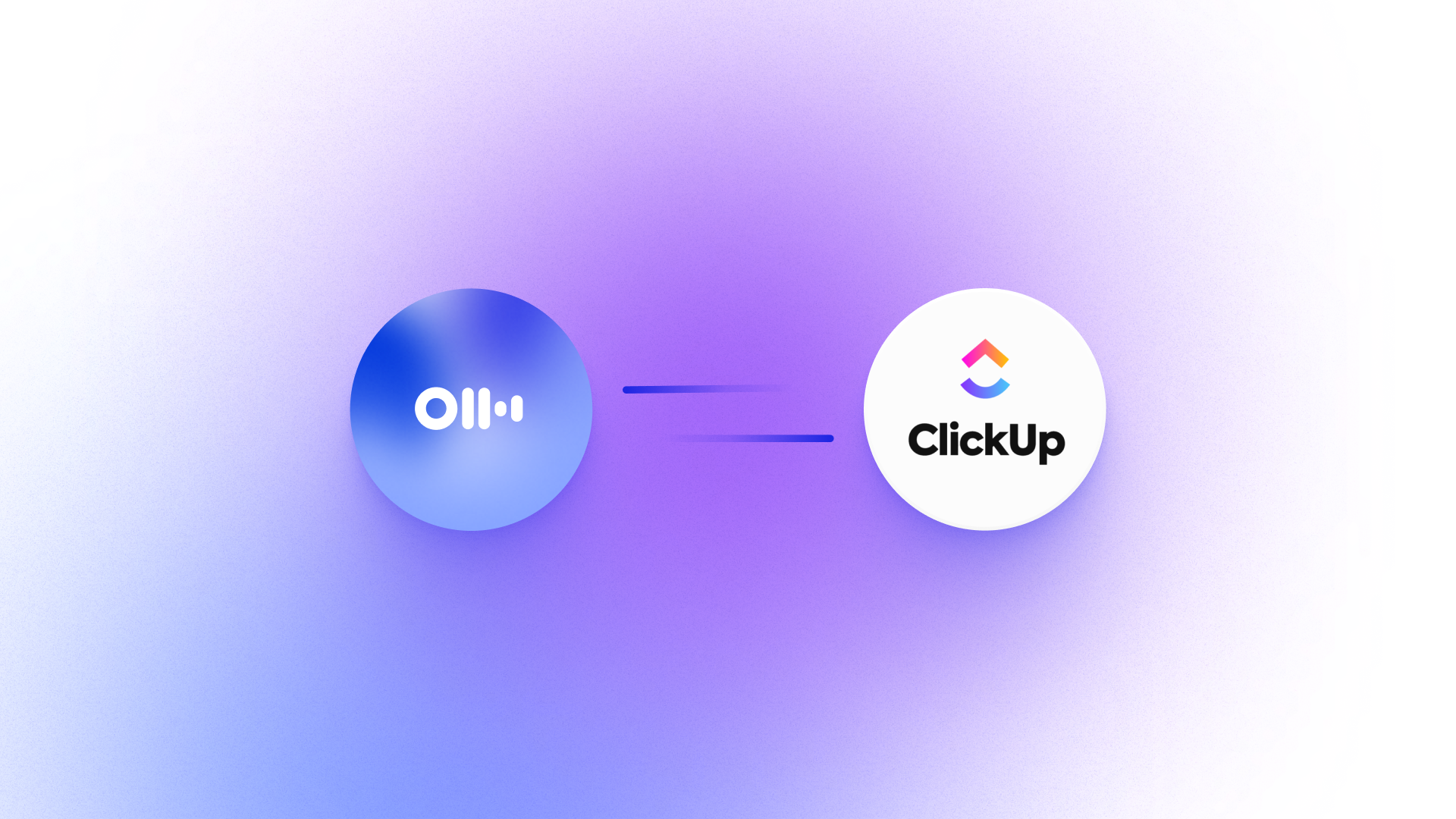
Turn Conversations into ClickUp Tasks with the Otter Integration
Otter integrates with ClickUp through Zapier, allowing you to automatically push meeting takeaways, like your transcripts, summaries, and action items, directly into your project management workflow. It’s a simple but powerful way to make sure next steps don’t fall through the cracks after meetings.
Whether you’re managing internal operations, coordinating client work, or tracking leads, this integration will help you and your team act faster and stay aligned.
What the Otter + ClickUp Integration Enables
This integration helps you:
- Create ClickUp tasks from Otter action items with no manual entry needed
- Add meeting transcripts or summaries as ClickUp comments or descriptions
- Organize Otter outputs based on meeting type, team, or priority
- Eliminate your post-meeting manual workload and reduce the risk of forgetting your to-dos
How to Connect Otter to ClickUp
- Go to Zapier’s Otter + ClickUp page
- Select a trigger like New Recording in Otter
- Choose an action like Create Task in ClickUp
- Connect your Otter and ClickUp accounts
- Customize your workflow (e.g. select the ClickUp list, project, or assignee)
- Test and publish your Zap
That’s it! Your Otter insights can now move directly into ClickUp, with no copy-pasting required. You’ve unlocked a much easier way to work.
Note: Zapier integration is available for all Pro, Business, and Enterprise plans.
Key Benefits of the Otter + ClickUp Integration
- Action Item Follow-Through: Automatically create a ClickUp task for every new Otter action item - perfect for turning meeting decisions into trackable tasks.
- Better Team Coordination: Add a comment to an existing ClickUp task when a new recording is processed - ideal for ongoing initiatives and for tracking milestones.
- Organized Project Kickoffs: Create a new ClickUp folder when a major client kickoff meeting is recorded - great for organizing documentation from day one.
- Workflow Customization: Build flexible automations that align with your team's unique process, using Zapier’s no-code interface.
Why Use Otter with ClickUp?
This integration is especially beneficial for:
- Marketing Campaigns: Convert strategy discussions into launch tasks
- Sales Enablement: Track and follow up on action items from client calls
- Customer Support: Turn support conversations into ClickUp tickets
- Project Delivery: Keep transcripts and follow-ups centralized in each task
- Operations: Document team syncs and create structured to-do lists in your desired ClickUp location
Learn More
Explore the full range of Otter + ClickUp workflows or start building your own in the Otter + ClickUp Zapier directory.











