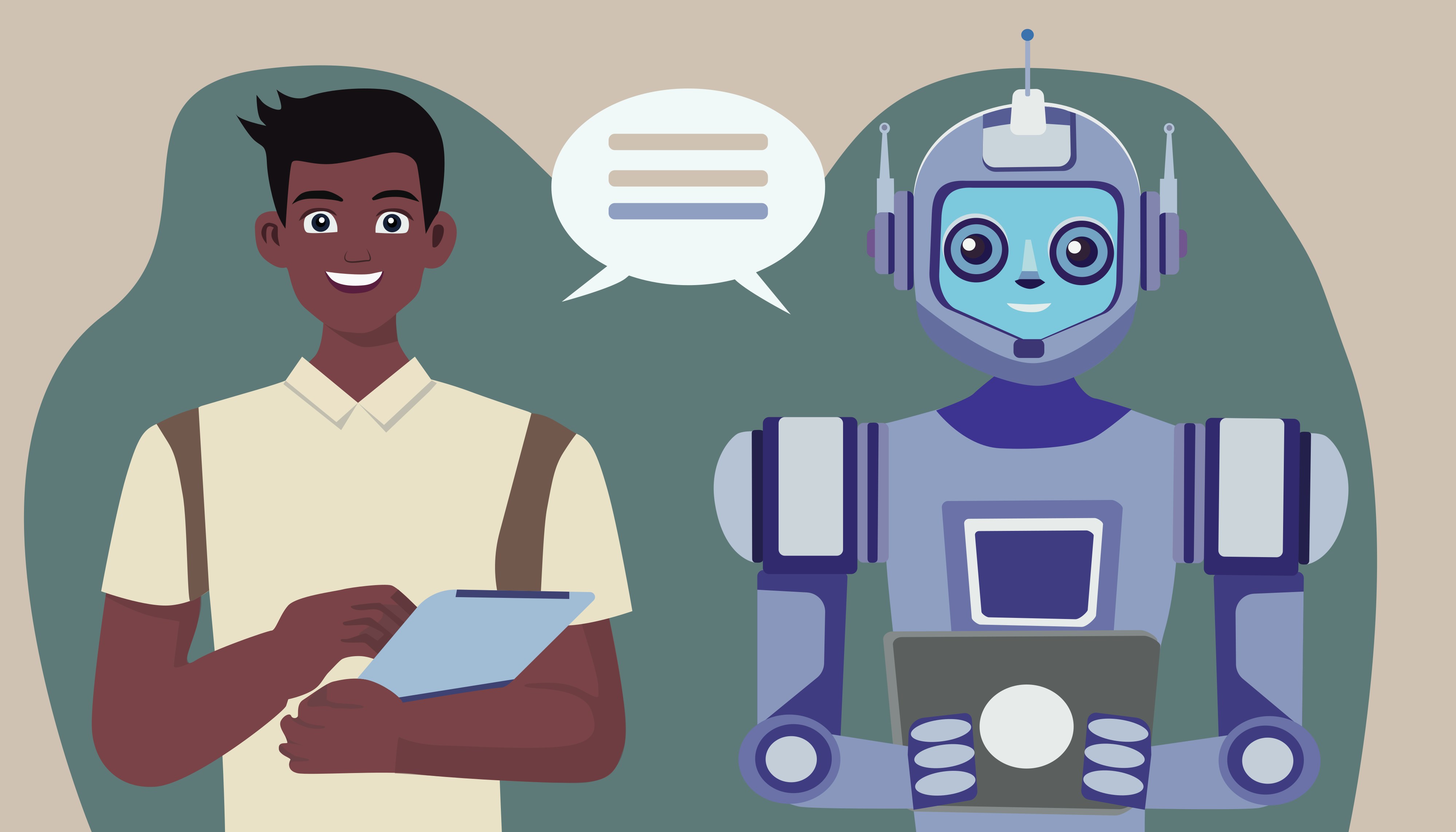Enhancing Productivity With the Best AI Meeting Assistant Tool

“That could've been an email” isn't just office banter. It's a fact. According to Otter’s user research on the cost of too many meetings, employees lose nearly a day's worth of work from unnecessary meetings every week. That means for every 100 employees, organizations miss out on $2 million in productivity. And as the company ledger grows, so do lost profits.
So how can you maximize meetings? That’s easy: with an AI meeting assistant. This tool manages time-consuming details for you, from scheduling and note-taking to tracking action items and forwarding meeting notes to team members.
Read on to learn how an AI meeting assistant can increase productivity and strengthen teamwork so every meeting feels worthwhile.
Understanding the role of an AI meeting assistant
Meetings are as common as coffee breaks, but they aren’t quite as simple. Their many moving parts — like building a meeting agenda (and staying on top of it), transcribing key ideas, and following up with action items — take a lot of time, especially if your calendar is packed full of Zoom calls and team huddles.
An AI meeting assistant uses AI and machine learning (ML) technologies to complete these tasks for you. Think of it as a virtual secretary that lets you focus on the content and outcomes of your meeting rather than its logistics. Plus, the best AI-powered assistants integrate with your preferred productivity software, automatically handling everything from scheduling to sharing meeting recordings. No more hunting down notes or downloads.
4 benefits of using an AI meeting assistant
Implementing an AI meeting assistant, like introducing any other new team member, comes with new costs and learning curves. But the advantages are well worth it. We found that 62% of Otter users save four hours a week — which adds up to over a month each year.
If that’s not enough to convince you, here are four more benefits of welcoming an AI meeting assistant to your workflow:
- Boost productivity
Scheduling meetings, transcribing recordings, and sending follow-up emails might only take a few minutes, but they add up. AI meeting assistants automate these administrative tasks, giving your team valuable time to work on high-priority action items. The new efficiency accelerates workflow and enhances overall team performance, allowing you to achieve more in less time.
- Ensure consistent documentation
Organizational knowledge is one of your biggest assets. Without consistent and organized documentation, information silos inevitably pop up. An AI note-taking assistant accurately records meetings, summarizes key points, and files notes away so you and your team don’t miss a thing. Plus, following a fixed note-taking template with searchable functions makes finding information easier for everyone.
- Streamline follow-ups
Even the most organized team members miss valuable action items or jot down the wrong deadline. AI meeting assistants don’t make the same human mistakes. They integrate with productivity software to automate reminders, create action item checklists, and track responsibilities to maintain momentum and keep tasks from falling through the cracks.
- Reduce hiring costs
While hiring is expensive, it’s a necessary task — but not when it comes to scheduling, dictation, and transcriptions. When an AI meeting assistant handles these to-dos, you don’t need to onboard administrative staff, which can significantly reduce operational costs. It frees up valuable employee hours for more strategic work and lowers the costs associated with human resources and overhead.
7 key ways an AI meeting assistant enhances productivity
We know the benefits of using an AI-powered meeting assistant. But what can AI tools like Otter do? Here are seven automated features that will make you wish that email was actually a meeting:
- Otter AI Chat
Have a question about the meeting you just had but can’t find the answer in your notes? Just ask Otter AI Chat, which generates meeting specific content for you, including follow-up emails and case studies. You can even Chat in Channels to increase collaboration within and across teams.
- Scheduling
Your team is busy, coordinating meet-ups that work for everyone a headache. Say goodbye to back-and-forth in Slack channels. AI meeting assistants integrate with calendar and virtual meeting apps, automatically suggesting meeting times and sending out invitations on Google Meet, Microsoft Teams, or Zoom.
- Note-taking and transcription
Eliminate "Can you repeat that?" from your meeting vocabulary. AI-powered note-takers capture every word accurately — even when multiple speakers are talking at once. Otter's AI meeting assistant automates the note-taking process, recording and transcribing everything in real time. That means attendees focus on discussing agenda items and key takeaways while Otter jots it all down into an organized transcript. And later, the software automatically sends out meeting notes and summaries.
- Action item tracking
Your team schedules Zoom calls and Google Meets for a reason — to coordinate projects, bring everyone up to speed, or make important decisions. In all of these situations, action items and summaries keep everyone moving forward, and AI-powered meeting assistants can create them for you. Otter automatically assigns action items to team members so everyone will know what’s on their to-do list.
- Meeting summarization and follow-up emails
Not everyone on your team can attend a meeting, but some still need to be part of the conversation. AI meeting assistants do more than transcribe. Otter software can automatically transform long transcriptions into actionable meeting recaps, follow-up emails, and action item checklists, bringing everyone up to speed quickly.
- Virtual facilitation
Google Meet, Zoom, and Microsoft Teams are the new boardrooms. But they’re as challenging as they are convenient when it comes to keeping attendees engaged and on schedule. AI-powered meeting assistants stand in as helpful managers, warning speakers about upcoming meeting times and next steps.
Otter's AI meeting assistant is also designed to improve collaboration and inclusivity. It shows each participants’ speaking time at the top of meeting notes to encourage attendees to make space for everyone to chime in, creating an environment that brings more ideas to the table. It’s also collaborative, meaning users can highlight, comment, and ask questions on top of the meeting notes — and for ones another colleague can’t answer, Otter AI Chat can.
- Personalization
The best AI meeting assistants adapt to their users’ needs, not the other way around. AI tools use ML technology to analyze meetings and understand preferences, suggest agenda items, and generate discussion topics relevant to the team. Think of your AI assistant as an invisible hand that guides attendees and speakers to more productive meetings.
Additionally, you can personalize Otter's meeting assistant to your preferences with features like vocabulary learning, automated syncing, and live captioning — just to name a few.
Finding the perfect AI meeting assistant: 3 must-have features
There’s no shortage of AI meeting assistants out there. And custom meeting agendas, transcription, and meeting note summaries aren’t the only features to look for.
Here are three non-negotiable features to help you select an AI tool that transforms your meet-ups:
- Simple setup
Even the most technologically adept team members face learning curves with new AI tools. No matter what software you choose, the setup process should be straightforward. That way, your team spends more time exploring innovative workflow and productivity features rather than struggling with the assistant’s usability.
Sign up for a demo or free plan and test its user experience before committing to a paid plan.
- Organizational and collaborative tools
The best AI note-taking assistants do a lot more than jot down what you say. Using AI should empower teams to work together with features that enhance collaboration, like customizable agendas, automated reminders for action items, and easy sharing of meeting notes.
With Otter, you can livestream meeting notes to everyone — even those who aren’t in attendance. That means team members in busy airports, coworking spaces, or commutes can tune in and participate. Plus, no one has to come back from a day off to find themselves totally out of the loop. For distributed and hybrid teams, it’s a lifesaver.
- Integration capabilities
A note-taking app’s full potential can quickly deflate if it doesn’t integrate with the rest of your productivity tools. Take stock of your current software (like Slack, Zoom, and Google Meet) and double-check for compatibility. The best AI tools should fit right and make it easy to keep using your office tools.
Ready to enhance your meeting productivity? Try Otter
An AI meeting assistant is like a brand-new member of your team. And improving productivity, collaboration, and efficiency depends on a solid team dynamic.
Otter Meeting Agent is designed to adapt to your unique needs and preferences. Whether that's transcribing interviews, note-taking during brainstorming sessions, or reminding teams to complete action items, it’s here to work for you. Try Otter.ai out for free today.